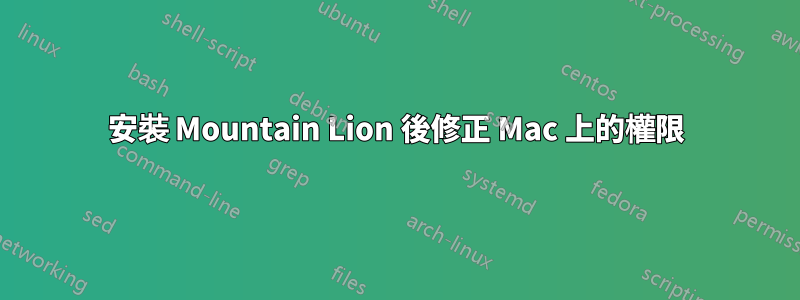
從 Snow Leopard 升級到 Mountain Lion 影響了我使用的許多軟體。當嘗試在我的系統以及其他軟體(使用 Homebrew)上更新和安裝一些 Ruby gems 時,我收到此錯誤訊息
Warning: The /usr/local directory is not writable.
Even if this directory was writable when you installed Homebrew, other
software may change permissions on this directory. Some versions of the
"InstantOn" component of Airfoil are known to do this.
You should probably change the ownership and permissions of /usr/local
back to your user account.
有誰知道如何將 /usr/local 的所有權和權限更改回我的使用者帳戶?
答案1
Homebrew 告訴您該怎麼做:
您可能應該將 /usr/local 的所有權和權限變更回您的使用者帳戶。
為此,我們將使用chown並(遞歸地)將您的用戶設定為以下內容的所有者/usr/local:
sudo chown -R $(whoami) /usr/local
這個 GitHub Gist 做了同樣的事情,而且還多了一點,這可能需要也可能不需要再次獲得完全正常工作的 Homebrew:修復 Homebrew 對 /usr/local 的權限


