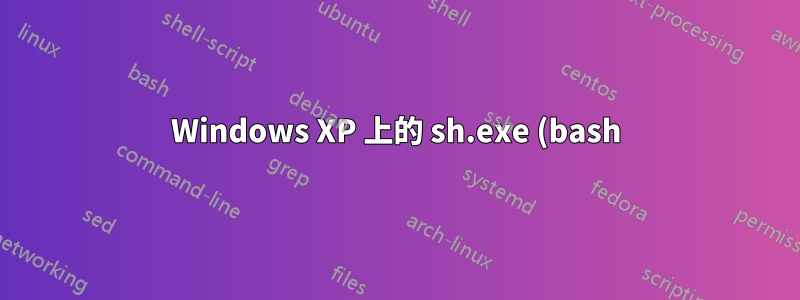%20%E5%A0%86%E7%A9%BA%E9%96%93%E9%8C%AF%E8%AA%A4.png)
Windows XP我正在運行一個附帶的bash shell適用於 Windows 的 Git。命令視窗的標題顯示 MINGW32,錯誤訊息包含Cygwin.這是我運行的命令以及生成的錯誤訊息
$ python replay.py --record C/Windows/Temp/archive-2013-01-03.wpr
0 [main] us 0 init_cheap: VirtualAlloc pointer is null, Win32 error 487
AllocationBase 0x1190000, BaseAddress 0x1350000, RegionSize 0x240000, State 0x20
00
c:\Python27\python.exe: *** Couldn't reserve space for cygwin's heap, Win32 error 6
記憶體使用不是這裡的問題,如螢幕截圖所示

有什麼辦法可以調整cygwin或cmd.exe繼續Windows XP解決問題嗎?
答案1
兩個想法:
Cygwin Club 的第一條規則:當你遇到奇怪的錯誤時,變基在做其他事情之前。 (我討厭這樣的黑魔法規則,但這個規則經常起作用,不容忽視)。
如果這沒有任何作用(同樣可能),並且您確實相信它與堆相關,那麼您可以
peflags使用該實用程式弄亂堆
答案2
安裝「Comodo Firewall」後,我在 Windows 7 上遇到了這個問題。我卸載了防火牆,問題就消失了。看起來除了防火牆功能之外,Comodo 套件還添加了一些與 cygwin 衝突的其他防護功能。
答案3
我在啟用 AVG Antivirus Free 時遇到了這個問題。我禁用了 AVG 保護,現在 MinGW 工作正常。


