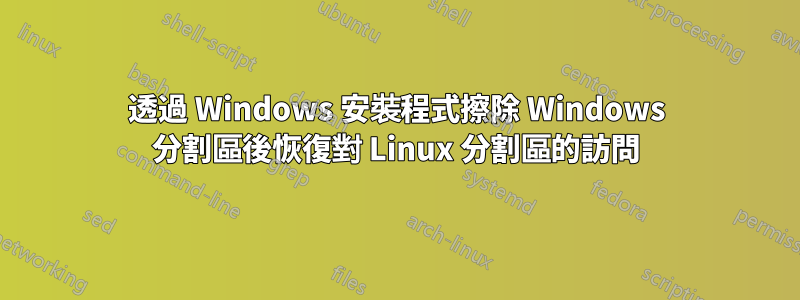
我有一個雙啟動 Windows 7/Linux Mint 14 系統(首先安裝 Windows),帶有一個硬碟和四個分割區(按順序:系統保留、Windows 7、Linux、交換)。我想重新安裝 Windows 7 並縮小其分割區(以擴展 Linux 分割區),所以我這樣做了:
- 執行 Windows 7 安裝(自訂)直到硬碟部分
- 選擇第二個分割區(Windows 7)並點擊“格式化”
- 仍然選擇 Windows 7 分割區,按一下「刪除」(現在未分配,無類型)
- 意識到第三個分割區 (Linux) 受到刪除的影響(它變成未分配狀態,具有 100% 可用空間,類型為「擴展」;其他兩個分割區都很好)
- 停止安裝並重新啟動(顯示「沒有這樣的分割區」和grub救援的提示)
- 透過快閃磁碟機啟動 Ubuntu LiveCD 並運行啟動修復的資訊功能以獲取詳細資訊(未修改任何內容)
如果有幫助的話這是引導修復給我的訊息。 Windows 分割區未在 fdisk -l 中列出(它從系統保留跳到 Linux 分割區)。
請注意,做
掛載 /dev/sda2 /mnt/
給我
mount:必須指定檔案系統類型
ext2、ext3 和 ext4 作為 -t 的參數給出
mount:檔案系統類型錯誤、選項錯誤、/dev/sda2 上的超級區塊錯誤、缺少代碼頁或幫助程式或其他錯誤
安裝 sda1(系統保留)可以工作,但我不知道這有什麼幫助。
我想恢復我的 Linux 分割區,因為我懷疑自從我格式化了 Windows 分割區後,它裡面就不會再有任何東西了(兩個分割區都有大致相同的個人檔案)。
提前致謝,如果這不是正確的提問地點,請重定向我。
答案1
請按照以下步驟操作,您應該能夠解決您的問題。您也可以使用可啟動 USB 來代替 CD。為此,請下載 Gparted並unetbootin使用unetbootin它來建立可啟動 USB。
Download the Gparted disk image.
6) Burn the image to CD using a disc burning application. Once the disc burning is complete, leave
the CD in the drive.
7) Restart your computer.
8) Access the system BIOS by immediately pressing "F10" or "Delete" when the computers boots. You may
need to press a different button on some systems as specified at the bottom of your screen.
9) Set the CD-ROM as the primary boot device.
10) Exit the system BIOS, making certain to save the changes to boot order you have made.
11) Select Gparted Live from the boot menu.
12) Select the hard drive on which you wish to restore the partition table.
13) Select "Partition," and "check" to scan the hard drive for existing partitions.
14) Select "Write Partition Table" to restore the partition table. You can now restart the computer,
and set the boot order back to the default settings.
答案2
從 LiveCD 啟動,將 /dev/sda2 的檔案系統設定為格式化先前的檔案系統,然後進行 grub 修復。
我不知道執行此操作的確切命令,但這是一個起點。只要你不格式化分割區,就應該沒問題。


