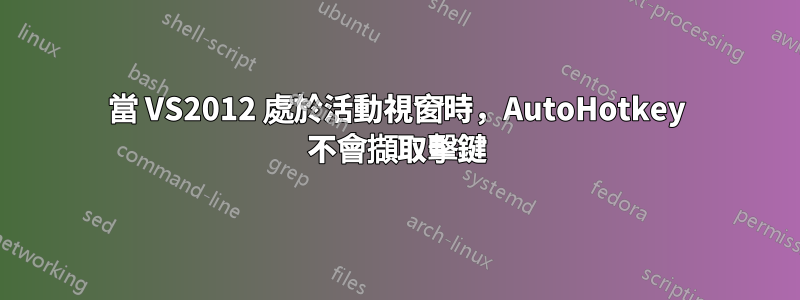
當 Visual Studio 2012 在我的新 Windows 8 電腦上為活動視窗時(並且僅當 Visual Studio 為活動視窗時),AutoHotkey 不會擷取擊鍵。我在 Windows 7 上使用 VS2010 沒有遇到這個問題。
如何讓 AutoHotkey 優先於 VS2012?
以下是 .ahk 檔案中的腳本:
;;;; Spotify! ;;;;
SetTitleMatchMode 2
; "WindowKey + F11" for previous
#F11::
DetectHiddenWindows, On
ControlSend, ahk_parent, ^{Left}, ahk_class SpotifyMainWindow
DetectHiddenWindows, Off
return
; "WindowKey + F12" for next
#F12::
{
DetectHiddenWindows, On
ControlSend, ahk_parent, ^{Right}, ahk_class SpotifyMainWindow
DetectHiddenWindows, Off
return
}
; "WindowKey + F10" for pause
#F10::
{
DetectHiddenWindows, On
ControlSend, ahk_parent, {space}, ahk_class SpotifyMainWindow
DetectHiddenWindows, Off
return
}
答案1
這是因為您在不同的權限等級上執行 Visual Studio 和 AutoHotKey。您很可能會以管理員身分執行 VS,但以您(登入使用者)身分執行 AHK。我建議以相同的權限等級運行它們,這樣您的問題就會得到解決。


