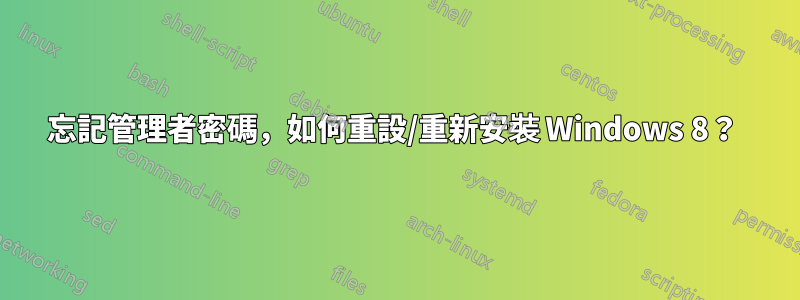
幾週前,我安裝了一台運行 Windows 8 的全新索尼筆記型電腦。
電腦是全新的,裡面沒有個人檔案。
我有什麼解決辦法?假設存在恢復分割區是否安全?如果是這樣,是否可以在無法登入的情況下重置/重新安裝新的 Windows?
ps:我對 Windows 不熟悉,因為我所有的電腦都是 Mac 或 Linux
答案1
方法 1. 使用重設 Windows 密碼實用程式
密碼重設軟體重設Windows密碼實用程式被認為是重設遺失的Windows 8密碼的最廣泛使用且最有效的方法,Windows密碼解鎖器就是一個很好的例子。使用此程序,無論您的密碼強度和電腦等級為何,您都可以在 5 分鐘內輕鬆重設 Windows 8 密碼。 100% 安全得到保證。
如何:
Step 1: Download and install Windows Password Unlocker in any PC that you can run as admin.
Download Windows Password Unlocker Professional
Step 2: Create a boot Windows 8 password reset CD/DVD or USB drive in seconds.
Step 3: Boot the target Windows 8 PC from the burned boot password reset disk.
Step 4: Reset the forgotten Windows 8 user password within 3 clicks.
Step 5: Sign in Windows 8 without password on its logon screen.
方式2.使用先前建立的密碼重設盤
密碼重設磁碟實際上,先前建立的密碼重設磁碟是重設遺失的 Windows 8 密碼的最簡單、最快的方法。有了這樣一張密碼重設盤在手,當您忘記Windows 8密碼時,您可以在幾秒鐘內輕鬆重設它。
了解如何建立 Windows 8 密碼重設磁碟?
如何:
Step 1: Sign in Windows 8 with a wrong password, and then click OK to close the error message.
Step 2: Click the Reset Password link to open the Password Reset Wizard.
Step 3: Insert the previously-created password reset disk in computer, and click Next.
Step 4: Select the inserted password reset disk and click Next.
Step 5: Type a new Windows 8 password and password hint, and then click Next.
Step 6: Click Finish button when Windows 8 password reset is done.
方式 3. 使用另一個 Windows 8 管理員帳戶
另一個管理員帳戶在Windows 7/Vista/XP中,當您以管理員身分登入時,您可以輕鬆快速地重設任何其他使用者密碼。 Windows 8 也不例外。
如何:
Step 1: Sign in Windows 8 via another administrator account.
Step 2: Type “user accounts” in the search box and select User Accounts in the search results.
Step 3: User Accounts windows will open, with All Windows 8 user accounts displayed.
Step 4: Select the user account that you want to reset password of.
Step 5: Type a new password twice, a password hint once, and then click Change password button.
Note: All EFS-encrypted files, personal certificates, and stored password for websites and network resources will be lost using this reset Windows 8 password method.
當您忘記 Windows 8 本機使用者密碼時,這些方法很有效。如果您使用Microsoft帳號登入並忘記了密碼,請在Microsoft帳號登入網頁上重設密碼。
答案2
在電腦上與 Windows 一起安裝 Ubuntu。這將安裝 GRUB2 引導程序,它允許您查看是否有恢復分割區(如果有,它將顯示為“Windows 復原環境”的引導選項)。如果有是OEM 復原分割區,這很可能是,只需從 GRUB 選單啟動它並選擇擦除/重新建立 Windows。
如果沒有出現 GRUB 選單項,請先開啟 GParted 進行檢查。一旦確定,請使用 Ubuntu liveCD 使用 GParted“建立新的分割表”,然後從任何 Windows 8 光碟啟動。
如果您沒有準備好 Windows 8 磁碟,則下載種子並使用筆記型電腦背面的序號是完全合法的。


