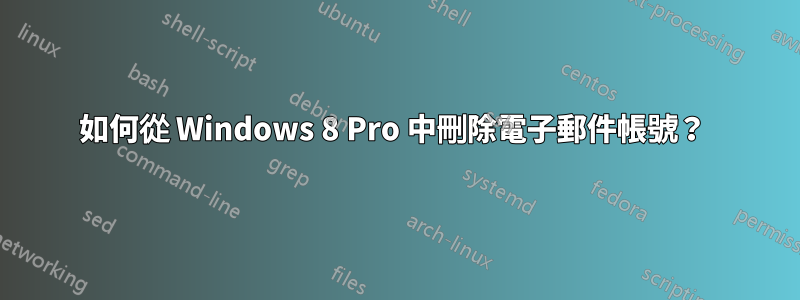
可能的重複:
將 Windows 8 登入從 Live id 變更為本機帳戶
如何從 Windows 8 中的郵件應用程式中刪除帳戶?
我是 Windows 8 Pro 的新手,所以只是嘗試將我的 Hotmail 帳戶添加到其中,效果很好。現在,嘗試刪除我的帳戶,但沒有如此友好的方法來做到這一點!
在http://windows.microsoft.com/en-US/windows-vista/Add-or-remove-a-Windows-Mail-account 作者描述了我在這裡看不到的控製或所有程式選項。
To remove a Windows Mail account
Open Windows Mail by clicking the Start button Picture of the Start button, clicking All Programs, and then clicking Windows Mail.
Click the Tools menu, and then click Accounts.
Click the account you want to remove, and then click Remove.
工具選單在哪裡?還是……剩下的?
有人可以引導我完成這件事嗎?
謝謝,阿克
答案1
若要從 Windows 郵件應用程式中刪除帳戶:從右邊緣滑動開啟超級欄 -> 設定 -> 帳戶
要將您的win 8切換到本機帳戶:點擊右上角的使用者名稱 -> 變更帳戶圖片 -> 選擇使用者(右側) -> 切換到本機帳戶


