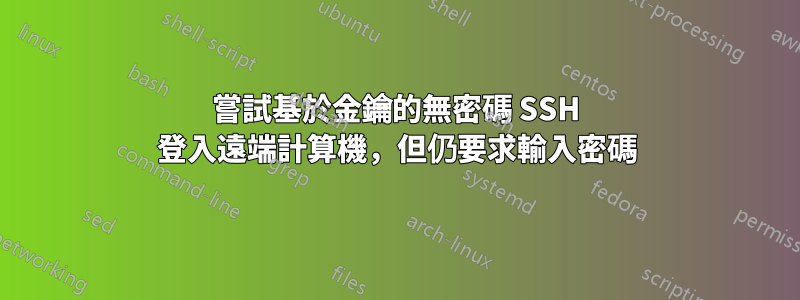
嘗試透過 SSH 連接到遠端計算機,但仍要求輸入密碼。
我有很多電腦在運行 SElinux,但只有其中一台在沒有密碼的情況下使用 ssh 時遇到困難。
我做了一個 ssh-copy-id,我可以在 .ssh/authorized_keys 中看到我的金鑰。
我 chmod 700 .ssh 和 chmod 600 ./ssh/* 中的所有文件
我執行 ssh -v 這是我的輸出:
OpenSSH_5.3p1, OpenSSL 1.0.0-fips 29 Mar 2010
debug1: Reading configuration data /etc/ssh/ssh_config
debug1: Applying options for *
debug1: Connecting to wcmisdlin05 [10.52.208.224] port 22.
debug1: Connection established.
debug1: identity file /home/jsmith/.ssh/identity type -1
debug1: identity file /home/jsmith/.ssh/id_rsa type 1
debug1: identity file /home/jsmith/.ssh/id_dsa type -1
debug1: Remote protocol version 2.0, remote software version OpenSSH_5.3
debug1: match: OpenSSH_5.3 pat OpenSSH*
debug1: Enabling compatibility mode for protocol 2.0
debug1: Local version string SSH-2.0-OpenSSH_5.3
debug1: SSH2_MSG_KEXINIT sent
debug1: SSH2_MSG_KEXINIT received
debug1: kex: server->client aes128-ctr hmac-md5 none
debug1: kex: client->server aes128-ctr hmac-md5 none
debug1: SSH2_MSG_KEX_DH_GEX_REQUEST(1024<1024<8192) sent
debug1: expecting SSH2_MSG_KEX_DH_GEX_GROUP
debug1: SSH2_MSG_KEX_DH_GEX_INIT sent
debug1: expecting SSH2_MSG_KEX_DH_GEX_REPLY
debug1: Host 'wcmisdlin05' is known and matches the RSA host key.
debug1: Found key in /home/jsmith/.ssh/known_hosts:9
debug1: ssh_rsa_verify: signature correct
debug1: SSH2_MSG_NEWKEYS sent
debug1: expecting SSH2_MSG_NEWKEYS
debug1: SSH2_MSG_NEWKEYS received
debug1: SSH2_MSG_SERVICE_REQUEST sent
debug1: SSH2_MSG_SERVICE_ACCEPT received
debug1: Authentications that can continue: publickey,gssapi-keyex,gssapi-with-mic,password
debug1: Next authentication method: gssapi-keyex
debug1: No valid Key exchange context
debug1: Next authentication method: gssapi-with-mic
debug1: Unspecified GSS failure. Minor code may provide more information
Credentials cache file '/tmp/krb5cc_501' not found
debug1: Unspecified GSS failure. Minor code may provide more information
Credentials cache file '/tmp/krb5cc_501' not found
debug1: Unspecified GSS failure. Minor code may provide more information
debug1: Unspecified GSS failure. Minor code may provide more information
debug1: Next authentication method: publickey
debug1: Offering public key: /home/jsmith/.ssh/id_rsa
debug1: Authentications that can continue: publickey,gssapi-keyex,gssapi-with-mic,password
debug1: Trying private key: /home/jsmith/.ssh/identity
debug1: Trying private key: /home/jsmith/.ssh/id_dsa
debug1: Next authentication method: password
有人可以告訴我為什麼它不能在這台遠端電腦上工作嗎?
答案1
以下內容應該讓您繼續:
chown -R <your user> .sshchmod 700 .sshchmod 600 .ssh/authorized_keysrestorecon -r .ssh
另外,請確保您的.ssh/authorized_keys資訊正確且sshd_config沒有混亂(嘗試恢復到發行版附帶的原始版本),特別是檢查 AuthorizedKeysFile 和 AuthenticationMethods 選項。您的 ssh 日誌顯示 AuthenticationMethods 必須正確。
查看伺服器的系統日誌,看看 ssh 給了什麼錯誤。如果authorized_keys的權限有問題,它應該在那裡。不幸的是,如果您使用了錯誤的金鑰,則很難從日誌中看出。


