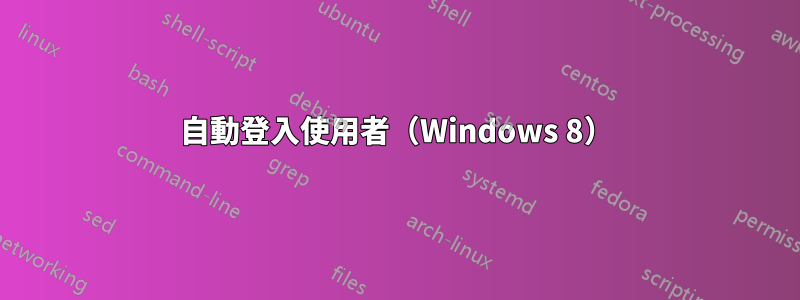
許多使用者僅使用 Windows 8 PC 的一次主登入(無需密碼)並且自動登入(使用者 1)。
為了從 Android 或其他 Windows PC 上的 Windows 8 電腦存取文件,使用密碼進行單獨的第二次登入是最簡單的解決方案。 (用戶2)
如何為 user1 設定自動登入並以某種方式將 user2 保持在背景而不打擾主用戶。
答案1
在執行對話框中輸入
control userpasswords2
點擊用戶,取消選擇該框,應用並完成。
注意:如果它無法透過執行對話方塊執行,請從提升的 cmd.exe 執行它
編輯:

注意2:圖像已過時,UI 仍然相同
答案2
我一直更喜歡使用註冊表和 AutoAdminLogon 啟動 Regedit 並導航到:
HKLM\Software\Microsoft\Windows NT\CurrentVersion\winlogon
Set: AutoAdminLogon = 1 (one means automatic, zero means off, normal logon.)
實際上,重點是為DefaultUserName 設定一個DefaultPassword。
Create a new String Value called DefaultPassword
Set: DefaultPassword = "YourPwd".
如果您想了解更多,請參閱我的一篇文章Windows 8 中的自動管理登入


