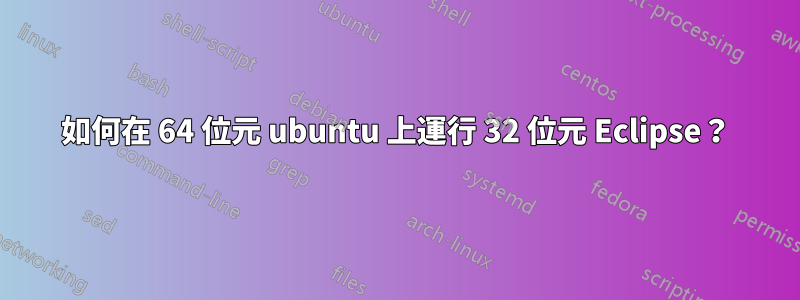
我有一個定製版本的 Eclipse,僅適用於 32 位元。我必須在 64 位元 ubuntu 12.04 LTS 上運行它。無法下載標準 64 位元 Eclipse 或執行 32 位元 VM。有沒有簡單可靠的方法可以做到這一點?由於可靠性/實用性原因,Chroot 或 ia32-libs 似乎不是最佳選擇。
答案1
最簡單的是安裝 32 位元庫。
sudo dpkg --add-architecture i386
sudo apt-get install ia32-libs
然後重新啟動
答案2
https://help.ubuntu.com/community/32bit_and_64bit
該頁面上有 4 個建議:
Installation of 32-bit compatibility libraries (ia32-libs or Multiarch support)
A 32-bit chroot
Full virtualization through KVM or VirtualBox
Another option in a pinch is getlibs getlibs
答案3
我發現一篇舊貼文(2007)可能對你有幫助: http://rachaelandtom.info/node/1485


