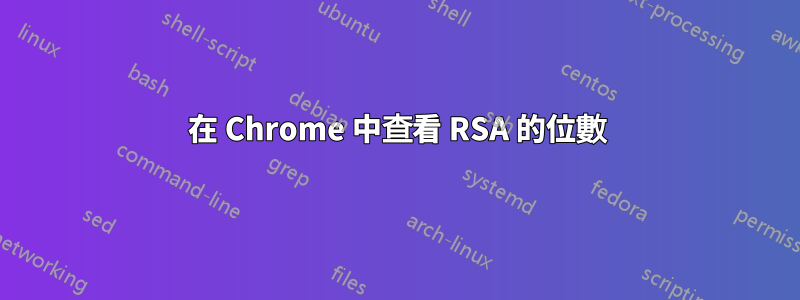
當我在 Chrome 中瀏覽 HTTPS 網站時,如何查看其 RSA 加密所使用的位數? (例如 1024 位元、2048 位元...)
答案1
至少以下過程顯示了位數:
Click on the lock icon on address bar.
Select 'Connection' tab.
Click 'Certificate Information'.
Select 'Details' tab.
Depending on Chrome version, it's already visible or can be found from 'Certificate fields'.


