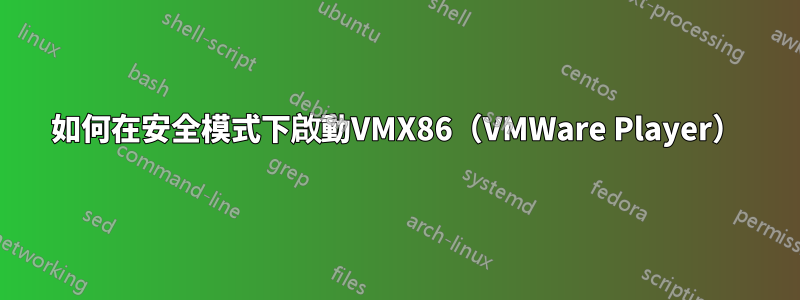
我的 RAM 有限,我想使用 VMWare 播放器運行 4 個 ubuntu 虛擬機器。因此,我已在安全模式下啟動 Windows 7 以節省 RAM,並嘗試在安全模式下啟動 VMWare Player。但是當我啟動虛擬機器時,會彈出以下錯誤:
Unable to open kernel device "\\.\Global\vmx86": The system cannot find the file specified. Did you reboot after installing VMware Player?
Failed to initialize monitor device.
我在某處讀到必須為此啟動一個驅動程序,即 vmx86,但是當我嘗試啟動時使用
net start vmx86
彈出以下錯誤,
System error 1084 has occurred.
This service cannot be started in Safe Mode
有沒有解決的辦法?
謝謝。


