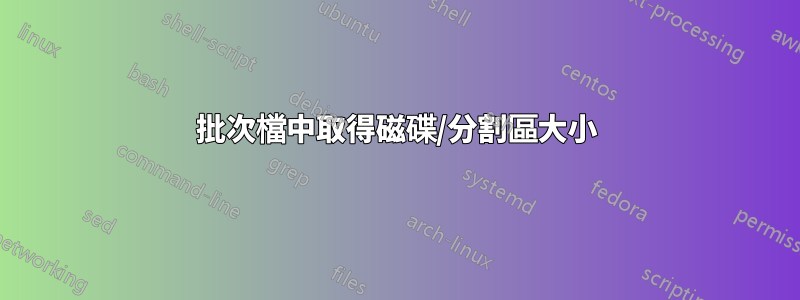
如何獲得總尺寸批次檔中的磁碟或分割區(具有 1 個 NTFS 分割區的 USB 硬碟)?
我寧願不採用遞歸地遍歷文件的邏輯(具有 for /f 的邏輯),因為它是 1TB 驅動器,並且可能需要很長時間才能確定大小。
我願意使用一些小型第三方工具,它將返回批次檔的大小。
PS:我使用的是 Windows 7 x64 Ultimate
答案1
可能有一種更簡單的方法可以做到這一點,但這是我使用的
如果您想要的只是一個字節,您只需執行此命令,將 T 變更為外部磁碟機號碼(對於命令提示字元處的單行變更%%為%和)set space=echo
for /f "tokens=3 delims= " %%a in ('dir /-c T: ^| find "bytes free"') do set space=%%a
如果您想採用並簡化它,請先為每種尺寸設定指導方針
set divide=1073741824&&set size=gigabytes
if %space% lss 1073741824 set divide=1048576&&set size=megabytes
if %space% lss 1048576 set divide=1024&&set size=kilobytes
if %space% lss 1024 set divide=1&&set size=bytes
然後編寫一個臨時 VBS 腳本,因為批次無法處理數學
echo wsh.echo cdbl(%space%)/%divide% > %temp%\tmp.vbs
運行它,捕獲結果並將其刪除
for /f %%a in ('cscript //nologo %temp%\tmp.vbs') do set space=%%a
del %temp%.\tmp.vbs
然後將結果修剪到小數點後兩位
for /f "tokens=1,2 delims=." %%a in ("%space%") do (
set s1=%%a
set s2=%%b
)
if not "%s2%"=="" (set space=%s1%.%s2:~0,2%) else (set space=%s1%)
回波結果
echo Drive has %space% %size% free.
[編輯]
為了全部的大小,可以使用diskpart listvolume("%%a"=="T"改為"%%a"=="driveletterhere")
for /f "tokens=3,6,7 delims= " %%a in ('echo list volume ^| diskpart') do if "%%a"=="T" set size=%%b && set size2=%%c
以及如何計算的獎金:
if [%size2%]==[TB] (
set isBigEnough=1
) else if [%size2%]==[GB] (
if %size% GTR 31 set isBigEnough=1
)
if not defined isBigEnough set isBigEnough=0
答案2
也許嘗試df.exe一下可以從http://unxutils.sourceforge.net/和其他地點。這是 UNIX 命令列工具的副本。
您還應該能夠直接從 Windows 管理介面 (WMI) 取得值,但恐怕我在該領域的技能不足以給出直接答案。
fsutil volume diskfree c:將為您提供 3 行輸出,您可以使用findon 來獲得您想要的結果。
輸出範例:
Total # of free bytes : 466333454336
Total # of bytes : 972999880704
Total # of avail free bytes : 466333454336
fsutil volume diskfree c: | find "Total # of bytes"給你一條特定的線。
for /F "tokens=2 delims=:" %i in ('fsutil volume diskfree c: ^| find "Total # of bytes"') do @set USED=%i
給出前面帶有空格的數字。
進行比較:
@REM 32MB = 32*1024*1024 bytes
@set COMP=33554432
@REM Pull out the line containing the number of bytes USED
for /F "tokens=2 delims=:" %i in ('fsutil volume diskfree c: ^| find "Total # of bytes"') do @set USED=%i
@REM Drop the leading space character to just get the number so a numeric comparison is done
for /F "tokens=1 delims= " %i in ('echo %USED%') do @set USED=%i
@REM Tell me something useful
if %USED% lss %COMP% @echo "Used is less than 32MB"
if %USED% gtr %COMP% @echo "Used is greater than 32MB"
注意:fsutil 需要管理員權限,因此這可能無法在鎖定的電腦上執行。


