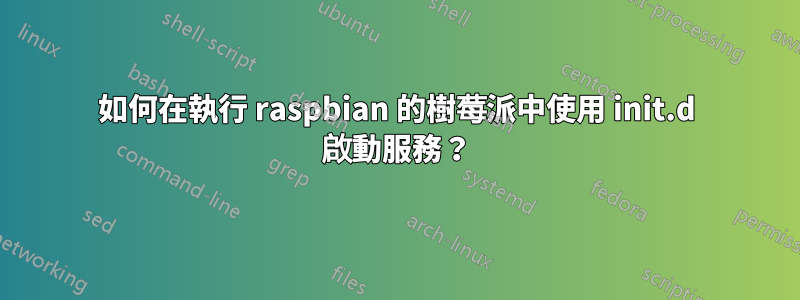
我的樹莓派上安裝了 Raspbian。我找到了一些指南,應該允許我在啟動時自動啟動腳本。但它不起作用。
我運行了 update-rc.d (不確定拼寫是否正確),我檢查了一下,它在 /etc/rcx.d 中創建了各種條目。這些條目以字母 K 或 S 開頭。
我可以使用“sudo service myscripthere start”(或停止/重新啟動)手動執行腳本。 「mybinary」位於 /usr/local/bin 中。
關於可能出什麼問題的任何想法嗎?謝謝
這是腳本的內容。
### BEGIN INIT INFO
# Provides: myscript
# Required-Start: $local_fs $remote_fs $network
# Required-Stop: $local_fs $remote_fs $network
# Default-Start: 2 3 4 5
# Default-Stop: 0 1 6
# Short-Description: Start daemon at boot time
# Description: Enable service provided by daemon.
### END INIT INFO
case "$1" in
start) echo -n "Start services"
/usr/local/bin/mybinary -start
;;
stop) echo -n "Stop services"
/usr/local/bin/mybinary -stop
;;
restart)
$0 stop
$0 start
;;
*) echo "Usage: $0 start|stop|restart"
exit 1
;;
esac
exit 0


