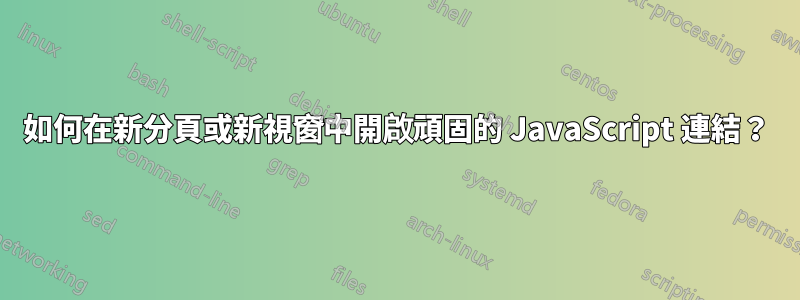
某些網站使用“創意”(javascript?)超鏈接,這會破壞瀏覽器功能,例如按住 ctrl+單擊或中鍵單擊鏈接以在新選項卡中打開它們的能力。
一個常見的例子,taleo HR 網站 http://www.rogers.com/web/Careers.portal?_nfpb=true&_pageLabel=C_CP&_page=9
無論我如何嘗試,我只能透過正常點擊連結來追蹤連結;我無法在新視窗中打開它們。有沒有辦法解決?
答案1
您的問題是針對 Taleo 的,所以我的答案也是:)
我編寫了一個用戶腳本來完成您想要的操作:它將所有 JavaScript 鏈接替換為普通鏈接,因此您只需單擊它們或根據需要在新選項卡中打開它們即可。
// ==UserScript==
// @name Taleo Fix
// @namespace https://github.com/raphaelh/taleo_fix
// @description Taleo Fix Links
// @include http://*.taleo.net/*
// @include https://*.taleo.net/*
// @version 1
// @grant none
// ==/UserScript==
function replaceLinks() {
var rows = document.getElementsByClassName("titlelink");
var url = window.location.href.substring(0, window.location.href.lastIndexOf("/") + 1) + "jobdetail.ftl";
for (var i = 0; i < rows.length; i++) {
rows[i].childNodes[0].href = url + "?job=" + rows[i].parentNode.parentNode.parentNode.parentNode.parentNode.id;
}
}
if (typeof unsafeWindow.ftlPager_processResponse === 'function') {
var _ftlPager_processResponse = unsafeWindow.ftlPager_processResponse;
unsafeWindow.ftlPager_processResponse = function(f, b) {
_ftlPager_processResponse(f, b);
replaceLinks();
};
}
if (typeof unsafeWindow.requisition_restoreDatesValues === 'function') {
var _requisition_restoreDatesValues = unsafeWindow.requisition_restoreDatesValues;
unsafeWindow.requisition_restoreDatesValues = function(d, b) {
_requisition_restoreDatesValues(d, b);
replaceLinks();
};
}
你可以在這裡找到它:https://github.com/raphaelh/taleo_fix/blob/master/Taleo_Fix.user.js
答案2
對於您提到的範例,此 Tampermonkey UserScript 會將搜尋結果中的所有 JavaScript 連結設定為在新分頁/視窗中開啟(這取決於瀏覽器配置,對我來說是選項卡)。
// ==UserScript==
// @name open links in tabs
// @match http://rogers.taleo.net/careersection/technology/jobsearch.ftl*
// ==/UserScript==
document.getElementById('ftlform').target="_blank"
儘管您可以編寫更通用的版本,但在不破壞其他可用性的情況下為所有 JavaScript 連結啟用此功能將很困難。
中間路徑可以是設定 的事件處理程序Ctrl,只要按住該鍵,該事件處理程序就會暫時將所有表單的目標設為「_blank」。
答案3
這是另一個用戶腳本,它將任何帶有onclick="document.location='some_url'"屬性的元素包裝在<a href=some_url>元素中並刪除onclick.
我為特定網站編寫了它,但它足夠通用,可能對其他人有用。不要忘記更改@匹配網址如下。
當連結由 AJAX 呼叫(即 MutationObserver)載入時,這會起作用。
// ==UserScript==
// @name JavaScript link fixer
// @version 0.1
// @description Change JavaScript links to open in new tab/window
// @author EM0
// @match http://WHATEVER-WEBSITE-YOU-WANT/*
// @grant none
// ==/UserScript==
var modifyLink = function(linkNode) {
// Re-create the regex every time, otherwise its lastIndex needs to be reset
var linkRegex = /document\.location\s*=\s*\'([^']+)\'/g;
var onclickText = linkNode.getAttribute('onclick');
if (!onclickText)
return;
var match = linkRegex.exec(onclickText);
if (!match) {
console.log('Failed to find URL in onclick text ' + onclickText);
return;
}
var targetUrl = match[1];
console.log('Modifying link with target URL ' + targetUrl);
// Clear onclick, so it doesn't match the selector, before modifying the DOM
linkNode.removeAttribute('onclick');
// Wrap the original element in a new <a href='target_url' /> element
var newLink = document.createElement('a');
newLink.href = targetUrl;
var parent = linkNode.parentNode;
newLink.appendChild(linkNode);
parent.appendChild(newLink);
};
var modifyLinks = function() {
var onclickNodes = document.querySelectorAll('*[onclick]');
[].forEach.call(onclickNodes, modifyLink);
};
var observeDOM = (function(){
var MutationObserver = window.MutationObserver || window.WebKitMutationObserver;
return function(obj, callback) {
if (MutationObserver) {
var obs = new MutationObserver(function(mutations, observer) {
if (mutations[0].addedNodes.length || mutations[0].removedNodes.length)
callback();
});
obs.observe(obj, { childList:true, subtree:true });
}
};
})();
(function() {
'use strict';
observeDOM(document.body, modifyLinks);
})();


