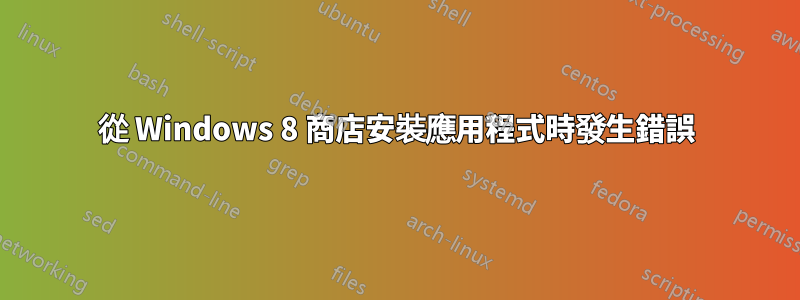
從 Windows 8 商店安裝 Facebook、Skype 等應用程式時,我收到此錯誤 - 「您的購買無法完成錯誤:0*80070422」。已按照一些論壇的建議打開防火牆,但此錯誤仍然存在。兩天前剛安裝了 Windows 8。
答案1
該錯誤訊息表示您已停用所需的服務:
C:\Users\André>err 0x80070422
# as an HRESULT: Severity: FAILURE (1), FACILITY_WIN32 (0x7), Code 0x422
# for hex 0x422 / decimal 1058
ERROR_SERVICE_DISABLED winerror.h
# The service cannot be started, either because it is
# disabled or because it has no enabled devices associated
# with it.
# 1 matches found for "0x80070422"
開啟服務 MMC 管理單元並確保儲存服務 ( WSService) 正在運作。另請查看事件日誌並"C:\Windows\Temp\winstore.log"了解哪些服務未運行的更多詳細資訊。
答案2
沒有什麼需要的。前往 services.msc 並啟動 Windows Update 服務。再試一次。
如果這解決了您的問題,請告訴我。


