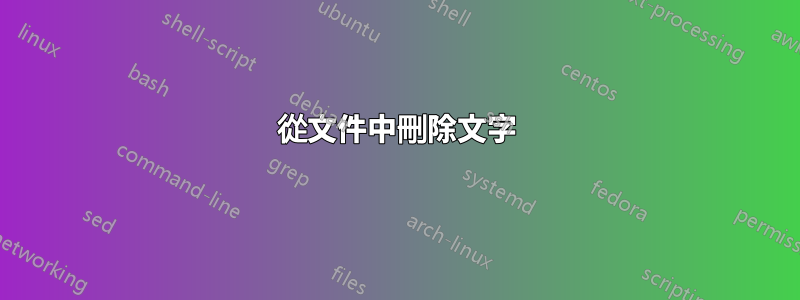
我想從中刪除一些文字file1.txt。
我將文字放入文件中tmp並執行以下操作:
grep -f tmp file.txt
但它只給了我差別。
問題是如何消除 的差異file.txt。
答案1
這樣做grep -f tmp file.txt將顯示包含單字的所有行text(假設tmp只包含單字text)。如果您想顯示所有不包含單字文字的行,您需要使用選項-v來反轉匹配:
$ grep -v 'text' file.txt
如果列印文件中的所有行但僅刪除所有出現的textthen:
$ sed 's/text//g'
答案2
如果您想從file.txt包含text種子行的行中刪除行,那麼您可以執行以下操作:
sed '/text/d' file.txt
或者
sed -n '/text/!p' file.txt
答案3
你想做的是
grep -Fvf tmp file.txt
從man grep:
-f FILE, --file=FILE
Obtain patterns from FILE, one per line. The
empty file contains zero patterns, and
therefore matches nothing. (-f is specified
by POSIX.)
-F, --fixed-strings
Interpret PATTERN as a list of fixed strings,
separated by newlines, any of which is to be
matched. (-F is specified by POSIX.)
-v, --invert-match
Invert the sense of matching, to select non-
matching lines. (-v is specified by POSIX.)
因此,-f告訴grep您讀取將從文件中搜尋的模式清單。-F是必需的,因此grep不會將這些模式解釋為正規表示式。因此,給定一個像 之類的字串foo.bar,.將會被視為文字.而不是「匹配任何字元」。最後,-v反轉匹配,因此grep將僅列印那些與 中任何模式都不匹配的行tmp。例如:
$ cat pats
aa
bb
cc
$ cat file.txt
This line has aa
This one contains bb
This one contains none of the patterns
This one contains cc
$ grep -Fvf pats file.txt
This one contains none of the patterns
答案4
我所做的是:
sed '/text_to_delete/d' filename | sponge filename
這將對原始檔案進行更改。


