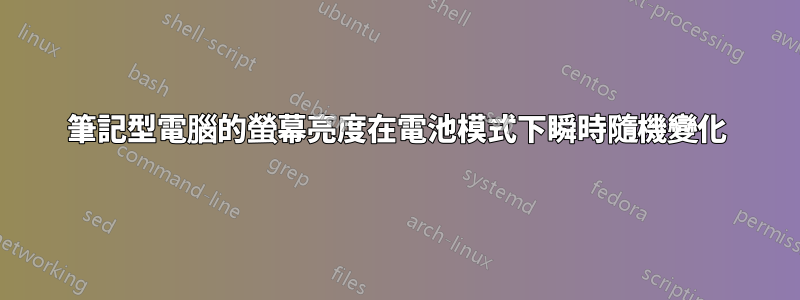
我的筆記型電腦的螢幕亮度在執行多項操作時會瞬時調整,例如載入網頁時、向上/向下捲動時、最大化或最小化視窗時。
這些亮度變化是瞬間的。它們持續約 0.5 秒,螢幕變亮或變暗,然後恢復正常...
這種情況僅在電池模式下發生...我嘗試調整一些電源設置,但仍然是相同的問題..
您認為這是硬體問題嗎?如果是這樣,我需要退回筆記型電腦,因為我昨天買了它。
我使用的是Windows 8。
感謝您的幫忙!
答案1
指定您的筆記型電腦型號。
您的筆記型電腦可能支援自動亮度變更(大多數 Android 和 Windows 手機內建)。
另一種可能是電池管理軟體根據處理器使用的功率來調節亮度。
答案2
您需要在電源管理下關閉自適應亮度功能。
a) Press Windows Key + X, click on Control Panel.
b) Click on Power Options, Click on Change Plan settings under “Preferred Plans”
c) Click on “Change Advanced Power Settings”.
d) Select the Balanced Active option from the dropdown menu.
e) Expand Display, Click on Enable Adaptive Brightness.
f) select OFF for On Battery and Plugged in options
g) Press Apply and OK.
h) Restart your computer.


