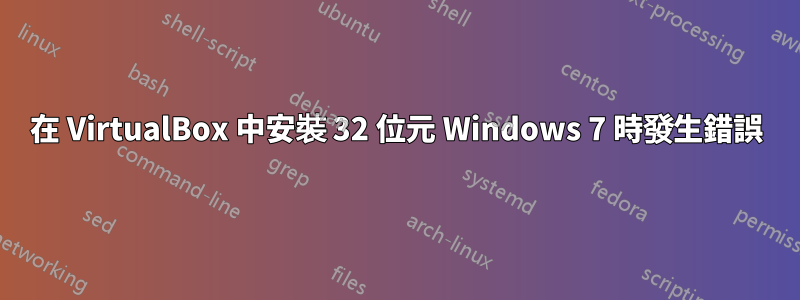
我嘗試在 VirtualBox 中安裝 64 位元 Windows 7,但顯然我的 64 位元筆記型電腦不允許這樣做。所以我嘗試安裝 32 位元 Windows 7,但出現以下錯誤:
Failed to open the optical disk file C:\Users\Major Lee\Downloads\X17-24208.iso.
Could not get the storage format of the medium 'C:\Users\Major Lee\Downloads\X17-24208.iso' (VERR_NOT_SUPPORTED).
Result Code: VBOX_E_IPRT_ERROR (0x80BB0005)
Component: Medium
Interface: IMedium {05f2bbb6-a3a6-4fb9-9b49-6d0dda7142ac}
Callee: IVirtualBox {fafa4e17-1ee2-4905-a10e-fe7c18bf5554}
Callee RC: VBOX_E_OBJECT_NOT_FOUND (0x80BB0001)
我不太確定我做錯了什麼。我也嘗試過重新下載iso。任何幫助都會很棒。謝謝。
答案1
確保 BIOS 中的 VT-x 已開啟。


