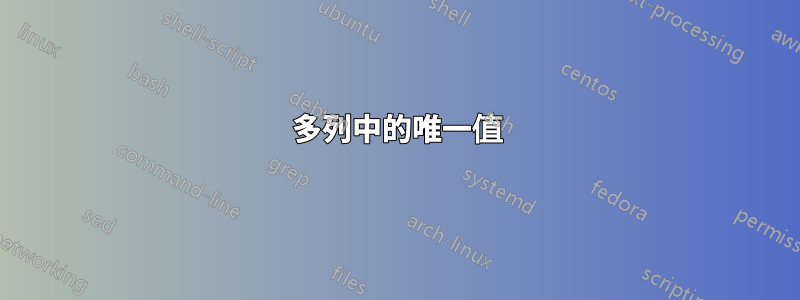
我有一個電子表格,其中包含以下內容:-
Prod No Store 1 $ Store 1 Qty Store 2 Sale Store 2 Qty etc
A 4.00 1 7.50 2
B 0 0 15.00 1
C 4.00 2 -8 -1
D 5.00 1 5.00 1
我需要取得每個零件的所有唯一價格,然後合計每個價格的數量,例如,
Prod No A has 4.00 1 unit and 7.50 2 units
Prod No B has 0.00 0 units and 15.00 1 unit
Prod No C has 4.00 2 units and -8 -1 unit
Prod No D has 5.00 2 units
我還需要一份僅包含唯一價格和每個價格的數量總數的列表
例如,
4.00 3 units
7.50 2 units
0.00 0 units
-8 -1 unit
15.00 1 unit
5.00 2 units
答案1
首先,我認為從長遠來看,如果您以更水平的形式儲存數據,例如
Store Product Qty Sales
Store 1 A 1 4.00
Store 1 B 0 0.00
Store 1 C 2 4.00
Store 1 D 0 0.00
在單一列上進行查找比在成對的列上進行查找要容易得多。
(根據大小和規模,具有單獨的商店、產品和銷售表的 Access 資料庫甚至可能比這更好)
也就是說,如果您堅持使用現有的內容,並且可以在工作表中使用 VBA 巨集,則可以嘗試以下操作:
將類別模組新增至您的 VBA 項目,名為
Tuple,包含:Private szKey As String Private nValue As Double Public Property Get Key() As String Key = szKey End Property Public Property Let Key(newKey As String) szKey = newKey End Property Public Property Get Value() As Double Value = nValue End Property Public Property Let Value(newValue As Double) nValue = newValue End Property新增一個普通模組,例如
Module 1到您的專案中,包含:Public Function Summarize(ByRef rng As Range) As String If rng.Cells.Count Mod 2 = 1 Then Err.Raise 100, "", "Expected range of even cells" Dim coll As New Collection On Error Resume Next Dim flag As Boolean: flag = False Dim prevCel As Range, cel As Range: For Each cel In rng.Cells If flag Then Dim Key As String: Key = "" & prevCel.Value2 coll(Key).Value = coll(Key).Value + cel.Value2 If Err.Number <> 0 Then Err.Clear Dim t1 As New Tuple t1.Key = "" & prevCel.Value2 t1.Value = cel.Value2 coll.Add t1, Key Set t1 = Nothing End If End If Set prevCel = cel flag = Not flag Next cel On Error GoTo 0 Dim t2 As Variant: For Each t2 In coll If Len(Summarize) Then Summarize = Summarize & ", " Summarize = Summarize & Format(t2.Key, "#0.00") & " @ " & t2.Value Next t2 End Function然後,您可以在工作表中輸入公式,例如:
="Product " & $A2 & " has " & Summarize($B2:$I2)確保您將 $B2:$I2 範圍替換為足夠寬以覆蓋所有可能數量的 Stores 的範圍。還要確保您使用均勻大小的範圍(因為銷售/數量值是成對的),否則您會收到錯誤
#VALUE。


