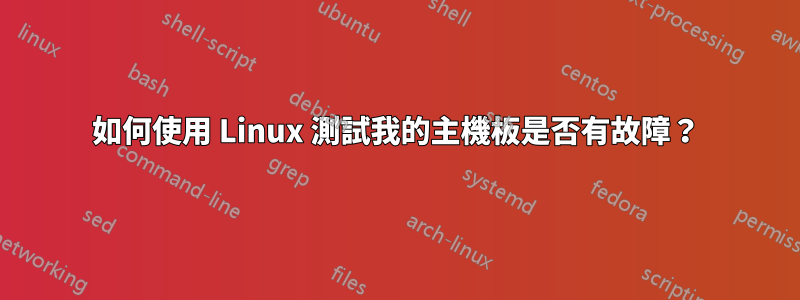
我一直在 Firefox、qsynth 和 totem 上隨機發生奇怪的段錯誤。主要是火狐瀏覽器。
我已經使用 smartctl 和 dd 測試了我的硬碟,並使用 memtest 測試了我的內存,但是如何測試我的主機板呢?
運行 Ubuntu 12.04。
我還想指出,即使硬體故障不是段錯誤的原因,我仍然希望能夠在 Linux 中運行一些命令並測試我的主機板。我的總體目標是獲得這些知識。
謝謝!
答案1
要在 Linux 中檢查主機板健康狀況,您可以以 root 使用者身分使用下列命令。
sudo dmidecode |grep -B 2 Stat
它將給出所有周邊的工作狀態。
例如:
[root@Ubuntu ~]# dmidecode |grep -B 2 Stat
Serial Number: .....
Asset Tag:
Boot-up State: Safe
Power Supply State: Safe
Thermal State: Safe
Security Status: None
--
Max Speed: 5200 MHz
Current Speed: 2400 MHz
Status: Populated, Enabled
--
On Board Device Information
Type: Ethernet
Status: Enabled
--
On Board Device Information
Type: Sound
Status: Enabled
--
On Board Device Information
Type: Other
Status: Enabled
--
Access Method: Memory-mapped physical 32-bit address
Access Address: 0xFFF81000
Status: Valid, Not Full
--
Handle 0x1800, DMI type 24, 5 bytes.
Hardware Security
Power-On Password Status: Enabled
Keyboard Password Status: Not Implemented
Administrator Password Status: Enabled
Front Panel Reset Status: Not Implemented
--
Cooling Device
Type: Fan
Status: OK
--
Cooling Device
Type: Fan
Status: OK
--
Cooling Device
Type: Fan
Status: OK
--
Handle 0x2000, DMI type 32, 11 bytes.
System Boot Information
Status: No errors detected


