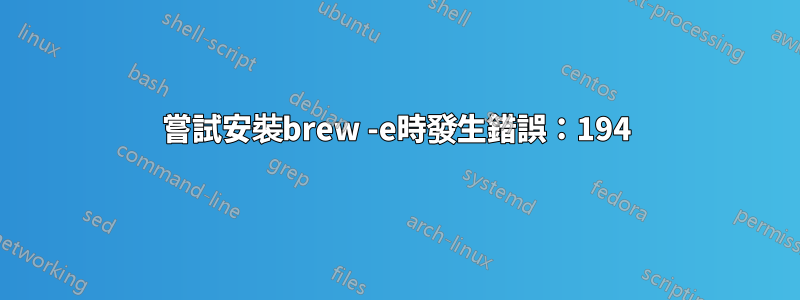
我在安裝brew時收到錯誤,我不確定它是什麼:
overminds-MacBook-Air:~ overmind$ ruby -e "$(curl -fsSL https://raw.github.com/mxcl/homebrew/go/install)"
==> This script will install:
/usr/local/bin/brew
/usr/local/Library/...
/usr/local/share/man/man1/brew.1
Press ENTER to continue or any other key to abort
==> Downloading and installing Homebrew...
-e:194: command not found: Error: /usr/bin/xcode-select returned unexpected error. --version
我需要擔心嗎? (我只是按照安裝 git 的教學進行操作)。
提前致謝。
答案1
這表明xcode-select缺少該文件,因此意味著 Xcode 尚未安裝。
安裝Xcode,然後運行它並允許它安裝組件,然後重試安裝。


