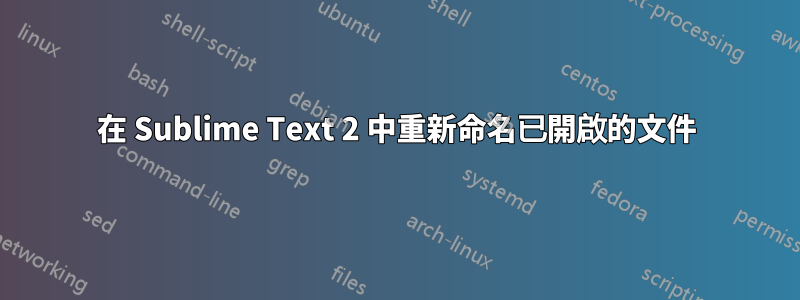
我正在嘗試重命名 sublime text 2 中打開的文件。版本 2.0.1 內部版本 2217,您可以透過按f2或 按opening the command palette by pressing Ctrl + Shift + P and entering rename。然而在最新版本的 Sublime Text 2 中2.0.2 版本 2221當你嘗試做同樣的事情時,什麼事也不會發生。我還在使用者金鑰綁定檔案中輸入了以下命令,但同樣沒有任何反應。
{ "keys": ["f2"], "command": "rename_path", "args": {"paths": []} }
Windows 和 Linux 上都會出現這種情況。我已經在沒有插件的 Sublime Text 2 的新副本上嘗試過這個。
答案1
複製到您的使用者鍵盤映射
{ "keys": ["shift+f2"], "command": "rename_file", "args": { "paths": ["$file"] } }
在您的目錄中建立目錄/文件包資料夾:“...Packages/RenameFile/rename_file.py”
import sublime
import sublime_plugin
import os
import functools
class RenameFileCommand(sublime_plugin.WindowCommand):
def run(self, paths):
if paths[0] == "$file":
paths[0] = self.window.active_view().file_name()
branch, leaf = os.path.split(paths[0])
v = self.window.show_input_panel("New Name:", leaf, functools.partial(self.on_done, paths[0], branch), None, None)
name, ext = os.path.splitext(leaf)
v.sel().clear()
v.sel().add(sublime.Region(0, len(name)))
def on_done(self, old, branch, leaf):
new = os.path.join(branch, leaf)
try:
os.rename(old, new)
v = self.window.find_open_file(old)
if v:
v.retarget(new)
except:
sublime.status_message("Unable to rename")
def is_visible(self, paths):
return len(paths) == 1
答案2
參考:http://www.sublimetext.com/forum/viewtopic.php?f=2&t=9534
設定重命名檔案的鍵盤快速鍵的另一種簡單方法:
安裝側邊欄增強功能,並在以下位置設定快捷方式Key Bindings - User:
{ "keys": ["your shortcut combination"], "command": "side_bar_move" }
答案3
這是 Sublime Text 3 的套件:


