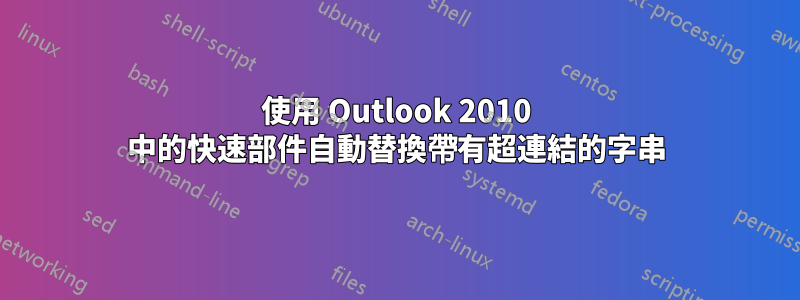
是否有可能創建一個快速部分在 Outlook 2010 中自動用超連結取代字串?我想避免問題中使用的 vba在 Outlook 中將純文字轉換為超鏈接。
例子
- 如果我輸入(並按 F3)
谷歌一些東西
- 它用超連結取代它
其中連結到:
https://www.google.nl/?q=something#newwindow=1&q=something
答案1
您可以透過使用來避免 VBA 和快速部件自動熱鍵建立一個快捷方式巨集來發出完成這項工作的鍵。
但由於您需要 Outlook 解決方案,這裡有一個簡單(甚至經過一定測試)的 VBA 巨集,用於將目前選定的文字轉換為您要求的類型的超連結:
Sub SelectionToHyperlink()
' Convert the current selection to a hyperlink
If ActiveInspector.EditorType = olEditorText Then
MsgBox "Can't add links to textual mail"
Exit Sub
End If
Dim doc As Object
Dim sel As Object
Set doc = ActiveInspector.WordEditor
Set sel = doc.Application.Selection
doc.Hyperlinks.Add Anchor:=sel.Range, _
Address:="https://www.google.nl/?newwindow=1&q=" & sel.Text, _
SubAddress:="", _
ScreenTip:="", _
TextToDisplay:=sel.Text
End Sub


