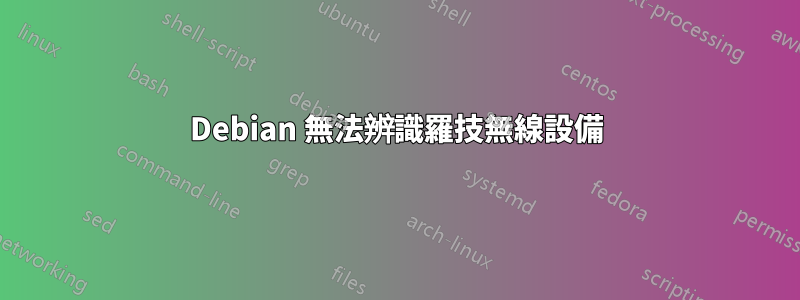
我有一個滑鼠和鍵盤的統一接收器。我在華碩 UX31A 上使用 Debian Wheezy。
這些設備在啟動期間以及 grub 選單中都能被識別並運作。
一旦我看到 Debian 登入螢幕,設備就不再工作。為了讓它工作,我必須卸下統一接收器並將其重新插入 USB 連接埠。我應該這樣做幾次然後它就會起作用。我這樣做已經幾個月了。然而最近我必須花更多的時間來拆卸和插入統一接收器。所以我想我會得到一些幫助。以下是 lspci 和 lsusb 的輸出,現在無線滑鼠和鍵盤無法運作。
lspci
00:00.0 Host bridge: Intel Corporation 3rd Gen Core processor DRAM Controller (rev 09)
00:02.0 VGA compatible controller: Intel Corporation 3rd Gen Core processor Graphics Controller (rev 09)
00:04.0 Signal processing controller: Intel Corporation Device 0153 (rev 09)
00:14.0 USB controller: Intel Corporation 7 Series/C210 Series Chipset Family USB xHCI Host Controller (rev 04)
00:16.0 Communication controller: Intel Corporation 7 Series/C210 Series Chipset Family MEI Controller #1 (rev 04)
00:1a.0 USB controller: Intel Corporation 7 Series/C210 Series Chipset Family USB Enhanced Host Controller #2 (rev 04)
00:1b.0 Audio device: Intel Corporation 7 Series/C210 Series Chipset Family High Definition Audio Controller (rev 04)
00:1c.0 PCI bridge: Intel Corporation 7 Series/C210 Series Chipset Family PCI Express Root Port 1 (rev c4)
00:1c.1 PCI bridge: Intel Corporation 7 Series/C210 Series Chipset Family PCI Express Root Port 2 (rev c4)
00:1d.0 USB controller: Intel Corporation 7 Series/C210 Series Chipset Family USB Enhanced Host Controller #1 (rev 04)
00:1f.0 ISA bridge: Intel Corporation HM76 Express Chipset LPC Controller (rev 04)
00:1f.2 SATA controller: Intel Corporation 7 Series Chipset Family 6-port SATA Controller [AHCI mode] (rev 04)
00:1f.3 SMBus: Intel Corporation 7 Series/C210 Series Chipset Family SMBus Controller (rev 04)
00:1f.6 Signal processing controller: Intel Corporation 7 Series/C210 Series Chipset Family Thermal Management Controller (rev 04)
02:00.0 Network controller: Intel Corporation Centrino Advanced-N 6235 (rev 24)
LSSB
Bus 001 Device 001: ID 1d6b:0002 Linux Foundation 2.0 root hub
Bus 002 Device 001: ID 1d6b:0003 Linux Foundation 3.0 root hub
Bus 001 Device 002: ID 0bc2:2400 Seagate RSS LLC
Bus 001 Device 006: ID 046d:c52b Logitech, Inc. Unifying Receiver
Bus 003 Device 001: ID 1d6b:0002 Linux Foundation 2.0 root hub
Bus 004 Device 001: ID 1d6b:0002 Linux Foundation 2.0 root hub
Bus 003 Device 002: ID 8087:0024 Intel Corp. Integrated Rate Matching Hub
Bus 004 Device 002: ID 8087:0024 Intel Corp. Integrated Rate Matching Hub
Bus 003 Device 003: ID 0bda:0139 Realtek Semiconductor Corp. Card reader
Bus 004 Device 003: ID 04f2:b330 Chicony Electronics Co., Ltd
當我多次拔出/插入設備時記錄 dmesg
[ 5061.375849] usb 1-2: USB disconnect, device number 4
[ 5125.104450] usb 1-2: new full-speed USB device number 5 using xhci_hcd
[ 5125.123495] usb 1-2: New USB device found, idVendor=046d, idProduct=c52b
[ 5125.123506] usb 1-2: New USB device strings: Mfr=1, Product=2, SerialNumber=0
[ 5125.123512] usb 1-2: Product: USB Receiver
[ 5125.123516] usb 1-2: Manufacturer: Logitech
[ 5125.127894] logitech-djreceiver 0003:046D:C52B.000B: hiddev0,hidraw0: USB HID v1.11 Device [Logitech USB Receiver] on usb-0000:00:14.0-2/input2
[ 5125.128170] logitech-djreceiver 0003:046D:C52B.000B: logi_dj_probe:logi_dj_recv_query_paired_devices error:-32
[ 5125.128512] logitech-djreceiver: probe of 0003:046D:C52B.000B failed with error -32
[ 5200.838834] usb 1-2: USB disconnect, device number 5
[ 5226.982953] usb 1-2: new full-speed USB device number 6 using xhci_hcd
[ 5227.002040] usb 1-2: New USB device found, idVendor=046d, idProduct=c52b
[ 5227.002050] usb 1-2: New USB device strings: Mfr=1, Product=2, SerialNumber=0
[ 5227.002056] usb 1-2: Product: USB Receiver
[ 5227.002060] usb 1-2: Manufacturer: Logitech
[ 5227.006761] logitech-djreceiver 0003:046D:C52B.000E: hiddev0,hidraw0: USB HID v1.11 Device [Logitech USB Receiver] on usb-0000:00:14.0-2/input2
[ 5227.007042] logitech-djreceiver 0003:046D:C52B.000E: logi_dj_probe:logi_dj_recv_query_paired_devices error:-32
[ 5227.007315] logitech-djreceiver: probe of 0003:046D:C52B.000E failed with error -32


