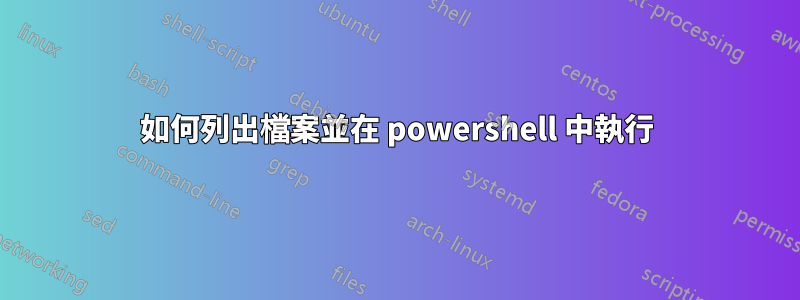
我試圖取得目錄中的檔案名,其中是exe,然後一一執行它們:
$files = get-childitem mydirectory
foreach ($file in $files)
{
$file /s
}
但不知何故,powershell 不喜歡這個 - 它抱怨“/s”。 $file 包含我根據 Write-Host 檢查的有效檔名。現在如何解決這個問題。
謝謝
答案1
您似乎錯過了接線員&
$files = get-childitem -Filter *.exe folder
foreach ($file in $files)
{
&$file.Fullname /s
}
但你也可以使用start-process
$files = get-childitem -Filter *.exe folder
foreach ($file in $files)
{
Start-Process $file.Fullname -ArgumentList "/s"
}


