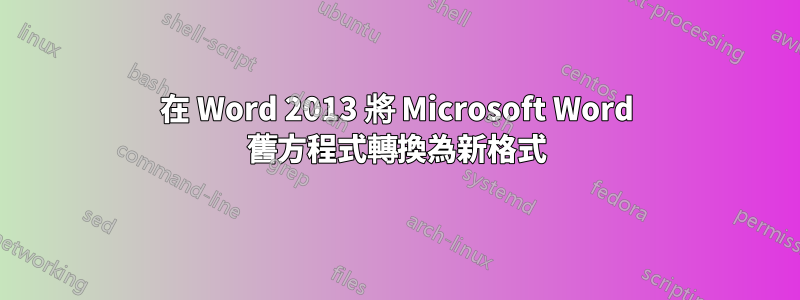
答案1
這有點長,但是很有效!
- 下載 LibreOffice。免費。只有Windows版本可以工作,Mac(OS X)版本不能工作(我試過了)。
- 進入 Word 並將文件另存為 .doc(如果還不是該格式)
- 進入 LibreOffice,開啟 .doc 檔案並將其另存為 .odt 文件
- 進入 Word,開啟 .odt 檔案並將其另存為 .docx
這將我的一些包含大量方程式的 Word 檔案的檔案大小減小了 90%
答案2
當您開啟包含以舊版 Word 編寫的方程式的文件時,您需要使用方程式 3.0 或用於編寫方程式的加載項來變更它。公式 3.0 在 Word 2013 中可用,當您按一下以公式 3.0 編寫的公式時,它將自動開啟。
雙擊要編輯的方程式。
進行您想要的更改。
如果將舊文件轉換為目前格式,則可以使用 Word 2013 更強大的內建工具來編寫方程式。但是,如果您希望使用 Word 2013 的內建方程式編輯器,則必須手動重新建立使用 Equation 3.0 或使用加載項編寫的任何舊方程式。
若要轉換文檔,請按一下“文件”>“資訊”>“轉換”。
答案3
除非您嘗試將新文檔轉換為舊文檔,否則您應該會看到 Microsoft Word 的相容性選項。
Windows 有許多相容性選項。您可以檢查他們的幫助網站,看看您的問題是否包含在幫助中心或論壇中。
提供更多細節會對我們有幫助。向我們提供您嘗試過的解決方案。
您可以安裝 EQ 3.0 來編輯舊版 Word 中的方程式。在物件中選擇EQ 3.0。如果您想進行完整轉換,則需要使用第三方軟體。
Solution: The default format for Word 2007 files, DOCX, creates a compressed group of XML (Extensible Markup Language) files, each of which contains information about the document. It is incompatible not only with earlier versions of Word, but also with other programs that have previously been able to open Word files.
Users of Word 2003, 2002, or 2000 can open Word 2007 files if they install the Microsoft Office Compatibility Pack. (Visit www.microsoft.com/downloads and search for Microsoft Office Compatibility Pack For Word.)
Optionally, you can use the Save As option to save files in DOC format, which is compatible with Word 97 to 2003. Users of other programs can use a file converter such as Zamzar (free; www.zamzar.com).
To enable users of previous versions of Microsoft Word to read your Word 2007 documents without a special download, save them in Word 97-2003 format. If you used features unique to Word 2007, such as themes, citations, and equation building, in your file, these elements will not come through as expected during format conversion, and some information may be lost permanently. Word 2007 will restore as many features as possible when you reopen a converted file, but it cannot restore all lost formatting. If you want to keep all functionality, save two versions—one for Word 2007 and one for users of other versions.
Mathtype 是一款商業程序,可轉換 500 多種格式的方程式。
這是很好的稱讚。我見過很多關於這個程式來處理單字相容性問題的參考。
MathType 有 30 天免費試用版,您可以使用它免費轉換您的方程式。
答案4
我只是從舊的複製貼上到新的。單字總是用來辨識較舊的方程式。


