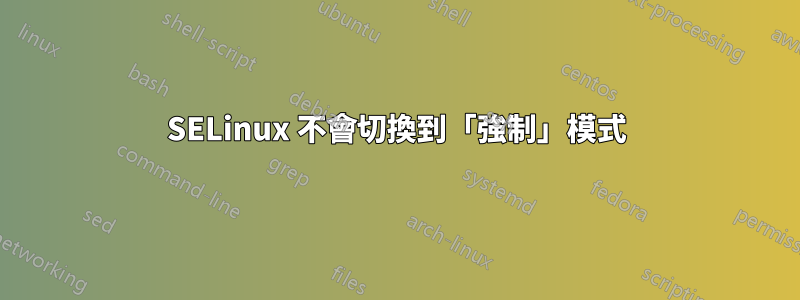
我有一個最小的 CentOS 7.5.1804(核心)系統並嘗試從殘障人士到執行但是當我嘗試使用命令更改模式時setenforce 1,我收到一條錯誤訊息:
setenforce: SELINUX is disabled
我變了/etc/selinux/config文件如下:
# This file controls the state of SELinux on the system.`
# SELINUX= can take one of these three values:`
# enforcing - SELinux security policy is enforced.
# permissive - SELinux prints warnings instead of enforcing.
# disabled - No SELinux policy is loaded.
SELINUX=enforcing
# SELINUXTYPE= can take one of these three values:
# targeted - Targeted processes are protected,
# minimum - Modification of targeted policy. Only selected processes are pr$
# mls - Multi Level Security protection.
SELINUXTYPE=targeted
我重新啟動了系統幾次,但 SELinux 仍然被停用。
我現在應該去哪裡檢查?上面還有其他機制嗎/etc/selinux/config可以操縱 SELinux 狀態的檔案?
註1:我沒有直接在機器上安裝和設定 CentOS 7。因此,安裝後可能已經完成了某些自訂。系統目前有以下三個SELinux策略套件:
selinux-policy-minimum
selinux-policy-mls
selinux-policy-targeted
筆記2: 這個問題與SELINUX 不會啟用我知道它已經關閉了無關旗幟。但它關閉是因為使用者在 linode 上使用 linode 提供的(自訂)內核,但不支援 SELinux(正如史蒂芬哈里斯在評論中所說)


