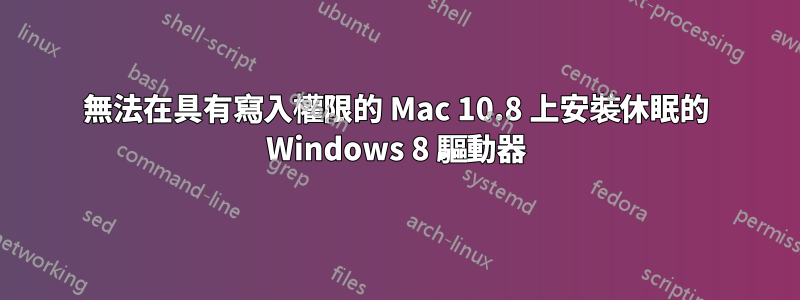
當我嘗試使用外部硬碟在我的 Mac 上安裝此驅動器時,它只會安裝「唯讀」。 Dmesg 是這樣說的:
NTFS-fs warning (device /dev/disk1s4, pid 23830): ntfs_system_inodes_get(): $LogFile is not clean. Will not be able to remount read-write. Mount in Windows.
NTFS-fs warning (device /dev/disk1s4, pid 23830): ntfs_system_inodes_get(): Windows is hibernated. Will not be able to remount read-write. Run chkdsk.
我已經嘗試過檢查和添加權限,我已經嘗試過了sudo /sbin/mount -t ntfs -fw /dev/disk1s4 mntpnt,似乎並不重要。
我也嘗試過
sudo /sbin/mount -o remount,rw /dev/disk1s4 mntpnt
達爾文認為我太笨了,不知道自己在做什麼。
在 Windows 8 中,顯然每次關機都是“休眠”,直到您登入並更改“快速啟動”設定。但我嘗試在 Mac 上安裝驅動器的全部原因是因為我無法登入。
在linux系統中,mount有選項-o remove_hiberfile,但Darwin不知道任何這樣的事情。
我應該從 Linux 即時啟動還是有辦法繞過 Macbook 上這種荒謬的只讀限制?
我可以使用其他工具嗎?
先致謝! :-)
答案1
您應該嘗試使用以下命令掛載分割區NTFS-3G以及remove_hiberfile所述的選項手動的。
但是,請記住,這將刪除您的休眠文件,並且您稍後將無法恢復 Windows 工作階段。如果要掛載分割區而不刪除休眠文件,則必須執行唯讀掛載。
例子:
# mount read/write deleting the hibernation file
ntfs-3g -o remove_hiberfile /dev/disk1s4 /path/to/mountpoint
# mount read/only without deleting the hibernation file
ntfs-3g -o ro /dev/disk1s4 /path/to/mountpoint
請記得以 root 身分執行命令(sudo例如,使用 )。如果分割區已經安裝,您可能還需要卸載它(您可以使用 來完成此操作umount /dev/disk1s4。它也適用於 ntfs-3g)。
答案2
唯一明顯的解決方案:安裝 ntfs-3g。
這個連結將帶您進入一個包含精彩、簡潔的安裝說明的頁面。這是羅伯托夫慷慨提供的。
簡單安裝後,請使用以下命令:
mount -t ntfs-3g -o remove_hiberfile /dev/disk1s4 mount_point
一些注意事項:
不要忘記先「彈出」Windows 磁碟!您可以使用 diskutil unmount /dev/disk1s4。
另外,為了確保安裝正確的分割區,Mac 與 Linux 系統略有不同。代替 fdisk -l 你會使用 diskutil list。
謝謝你們之前的回答嘗試!我希望這對某人有用。
答案3
這是設計使然。 Windows 在休眠或標準 Windows 8 關閉(登出 + 休眠的組合)時不會關閉所有資料。安裝休眠的Windows分割區會導致資料遺失!因此 Linux 和 OSX 現在會向您發出警告。


