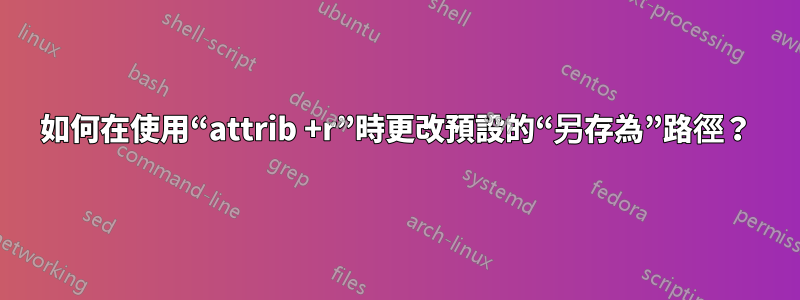
我使用以下命令來限制對文件的編輯:
attrib +r C:\temp\attributes.txt
每當我嘗試編輯和儲存它們時,系統都會提示我「另存為」對話框,其中預設位置為「C:\temp」。有沒有辦法讓「另存為」對話框始終轉到我選擇的預設資料夾「D:\project」?
任何建議將不勝感激。
答案1
我建議你使用自動熱鍵。你可以創建一個像這樣的腳本:
loop{
; wait until the Save As dialog appears
WinWaitActive,Save As
; jump to the target dir
send D:\project{enter}
; wait until the Save As dialog gone
WinWaitNotActive,Save As
}
因此,當彈出另存為 diagol 時,autohotkey 會自動為您切換目錄。


