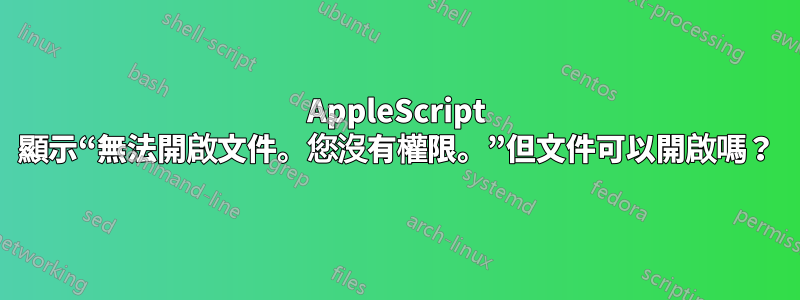
當我嘗試存取 AppleScript 中的多個檔案時,收到「無法開啟文件 [檔案名稱]。您沒有權限」的訊息。但是,我可以手動開啟這些文件,沒有問題。
我已嘗試以下操作:
- 手動修改權限通過
File->Get Info - 使用磁碟工具來“驗證”和“修復權限”
- 在復原模式下重新啟動以重置主目錄權限和 acl
我仍然遇到這個問題。
更令人沮喪的是,這些文件並沒有一致地報告錯誤。有時,我會在運行腳本時收到文件錯誤,但下次不會!
為什麼我會收到此權限錯誤?
下面的AppleScript,如果有幫助的話:
-- prompt for source directory
set srcDirectory to (choose folder)
-- get list of all files in source directory
set allFiles to (list folder srcDirectory without invisibles)
tell application "OmniGraffle"
-- create a new document
set newDocument to (make new document with properties {template:"Single Pixel Grid"})
-- added for debug purposes
delay 5
-- get a reference to the first layer
set destinationLayer to first layer in first canvas of newDocument
-- step through each of the file
repeat with currentFile in allFiles
-- get a reference to the next file
set srcFileString to (srcDirectory as string) & currentFile
set srcFileRef to (open srcFileString)
-- get a reference to the icon
set srcGraphic to first graphic in first layer in first canvas of srcFileRef
-- flip the icon (they're all upside down)
flip srcGraphic over vertically
-- copy the updated source to destination canvas
duplicate srcGraphic to destinationLayer
-- close the source file
close srcFileRef saving no
-- added for debug purposes
delay 5
end repeat
end tell


