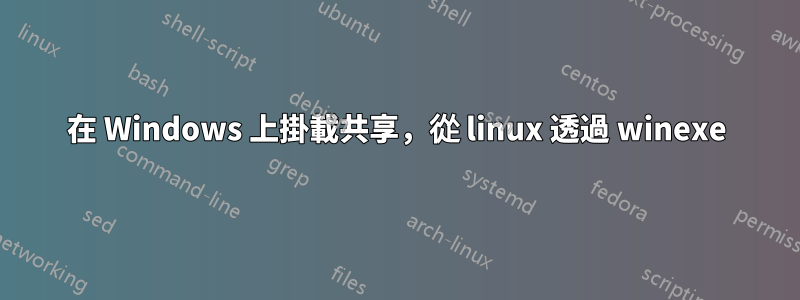
答案必須使用winexe。
我正在使用 winexe(在 Linux 上)透過以下命令在遠端 Windows 7 上掛載 samba 共享:
./bin/winexe -U <user>%<password> //<ip> "cmd.exe /c net use x: \\<ip>\share <password> /user:<user>"
這給了我:
System error 67 has occurred. The network name cannot be found.
但是當我這樣做時:
./bin/winexe -U <user>%<password> //<ip> "cmd.exe"
然後繼續輸入我的linux機器上給出的命令列提示符
"net use x: \\<ip>\share <password> /user:<user>""
它工作得很好。我怎麼能讓它像我的第一個命令一樣在一行上工作?
答案1
你可以在linux下嘗試這樣的事情
mount -t cifs -o username=your_name,password=your_pass //192.168.1.1/shared_path /mnt/mount_point
答案2
正如 Zoredache 所建議的,字元\需要轉義。
正確的命令應該是:
./bin/winexe -U <username>%<password> //<ip> "cmd.exe /c net use x: \\\\<ip>\\share /user:<user> <password>"


