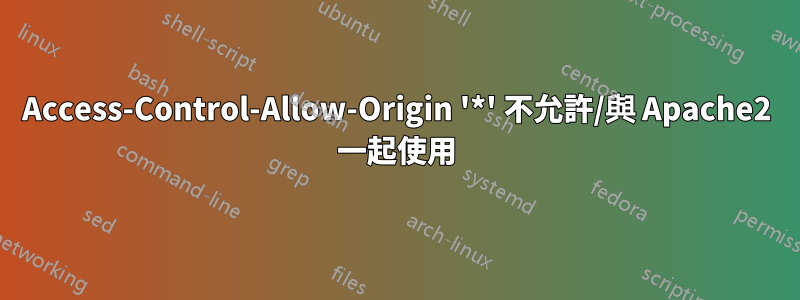
我正在嘗試透過 Javascript 連接到 hood.ie:
hoodie = new Hoodie('http://example.com:6001');
但隨後出現錯誤:A wildcard '*' cannot be used in the 'Access-Control-Allow-Origin' header when the credentials flag is true. Origin 'xxx' is therefore not allowed access.
和:
hoodie = new Hoodie('http://example.com');
給404...
我可以連接到public/admin 的localhost:6001和 : 6002,因此連接埠正在工作(也適用於外部 example.com )
但在 devconsole 中我得到:
OPTIONS: http://example.com:6001/_api/_session'Access-Control-Allow-Origin'當憑證標誌為 true 時,不能在標頭中使用通配符「*」 。起源 'http://example.com' 因此不允許訪問。 `
我已經設定了Apache2:
<VirtualHost *:80>
DocumentRoot /var/www
Header set Access-Control-Allow-Origin *
Header add Access-Control-Allow-Headers "origin, content-type"
Header always set Access-Control-Allow-Methods "POST, GET, PUT, DELETE, OPTIONS"
Header set Access-Control-Allow-Credentials "false"
<Directory />
Options FollowSymLinks
AllowOverride None
</Directory>
<Directory /var/www/>
Options Indexes FollowSymLinks MultiViews
AllowOverride None
Order allow,deny
allow from all
Header set Access-Control-Allow-Origin *
Header set Access-Control-Allow-Credentials "false"
</Directory>
ScriptAlias /cgi-bin/ /usr/lib/cgi-bin/
<Directory "/usr/lib/cgi-bin">
AllowOverride None
Options +ExecCGI -MultiViews +SymLinksIfOwnerMatch
Order allow,deny
Allow from all
</Directory>
ErrorLog ${APACHE_LOG_DIR}/error.log
# Possible values include: debug, info, notice, warn, error, crit,
# alert, emerg.
LogLevel warn
CustomLog ${APACHE_LOG_DIR}/access.log combined
Alias /doc/ "/usr/share/doc/"
<Directory "/usr/share/doc/">
Options Indexes MultiViews FollowSymLinks
AllowOverride None
Order deny,allow
Deny from all
Allow from 127.0.0.0/255.0.0.0 ::1/128
</Directory>
並嘗試了額外的:
<VirtualHost *:6001>
Header set Access-Control-Allow-Origin *
Header set Access-Control-Allow-Credentials "false"
</VirtualHost>
嘗試過:
Header set Access-Control-Allow-Credentials false
Header set Access-Control-Allow-Credentials 'false'
Header set Access-Control-Allow-Credentials true
...etc
Header set Access-Control-Allow-Origin "*"
Header set Access-Control-Allow-Origin "example.com"
嘗試了所有可能的變化,但仍然得到相同的錯誤...
但我想知道是否必須將其設置在不同的位置,因為服務www的目錄:6001位於我的主資料夾中的某個位置,而不是 var/www 中,但仍然有效,我不知道 apache 如何處理它,或者知道位置,或hood.ie 是否啟動了自己的網路服務。
答案1
答案2
我會猜測「Hoodie」正在使用 XMLHttpRequest 發送 cookie (withCredentials = "true"),因此您的瀏覽器拒絕來自伺服器的回應,因為它在允許的原始標頭中具有通配符。


