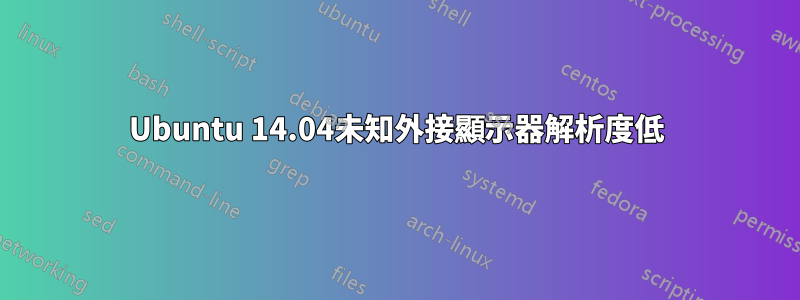
週末我在 Dell E6520 上全新安裝了 Ubuntu 14.04。 nouveau 驅動程式不允許我使用筆記型電腦顯示器的最大解析度。切換到 nvidia(專有、經過測試)驅動程式解決了該問題。但是,我的外接顯示器 (Dell P2412H) 在“顯示器”中顯示為“未知顯示器”,並且允許的最大解析度為 1360 x 768(應為 1920 x 1080)。切換回 nouveau 對這兩種顯示都沒有幫助。
$ xrandr
Screen 0: minimum 8 x 8, current 3280 x 1080, maximum 16384 x 16384
VGA-0 connected 1360x768+1920+0 (normal left inverted right x axis y axis) 0mm x 0mm
1024x768 60.0 +
1360x768 60.0* 59.8
1152x864 60.0
800x600 72.2 60.3 56.2
680x384 60.0 59.8
640x480 59.9
512x384 60.0
400x300 72.2
320x240 60.1
LVDS-0 connected primary 1920x1080+0+0 (normal left inverted right x axis y axis) 344mm x 194mm
1920x1080 59.9*+ 39.9
DP-0 disconnected (normal left inverted right x axis y axis)
DP-1 disconnected (normal left inverted right x axis y axis)
HDMI-0 disconnected (normal left inverted right x axis y axis)
DP-2 disconnected (normal left inverted right x axis y axis)
DP-3 disconnected (normal left inverted right x axis y axis)
1920x1080_60.00 (0x2d0) 172.8MHz
h: width 1920 start 2040 end 2248 total 2576 skew 0 clock 67.1KHz
v: height 1080 start 1081 end 1084 total 1118 clock 60.0Hz
我嘗試透過 randr 強制執行新的分辨率,但運氣不佳:
gtf 1920 1080 60
# 1920x1080 @ 60.00 Hz (GTF) hsync: 67.08 kHz; pclk: 172.80 MHz
Modeline "1920x1080_60.00" 172.80 1920 2040 2248 2576 1080 1081 1084 1118 -HSync +Vsync
:~$ xrandr --newmode "1920x1080_60.00" 172.80 1920 2040 2248 2576 1080 1081 1084 1118 -HSync +Vsync
:~$ xrandr --addmode VGA-0 "1920x1080_60.00"
X Error of failed request: BadMatch (invalid parameter attributes)
Major opcode of failed request: 140 (RANDR)
Minor opcode of failed request: 18 (RRAddOutputMode)
Serial number of failed request: 37
Current serial number in output stream: 38
正是這一點很重要,以下是來自 glx 的一些資訊:
:~$ glxinfo | grep render
direct rendering: Yes
OpenGL renderer string: NVS 4200M/PCIe/SSE2
GL_NVX_conditional_render, GL_NVX_gpu_memory_info,
GL_NV_conditional_render, GL_NV_copy_depth_to_color, GL_NV_copy_image,
GL_NV_parameter_buffer_object2, GL_NV_path_rendering,
GL_NVX_conditional_render, GL_NVX_gpu_memory_info,
GL_NV_conditional_render, GL_NV_copy_depth_to_color, GL_NV_copy_image,
GL_NV_parameter_buffer_object2, GL_NV_path_rendering,
編輯:只是為了解決這個問題:我已多次重新連接電纜。 VGA 是目前唯一的選擇 - 筆記型電腦有 VGA 和 HDMI 輸出,顯示器有 VGA 和 DVI 輸入。
答案1
根據 DELL 規格,如果您的電腦上有 nvidia 卡,則這必須是 Optimus 筆記型電腦(混合顯示卡)。
請參閱“技術規格”標籤:http://www.dell.com/us/business/p/latitude-e6530/pd
在此電腦上,您可以在 BIOS 中停用 optimus。這是避免 GNU/Linux 上多顯示卡問題的建議方法,值得慶幸的是,這在該計算機型號上是可能的。
看 :http://ubuntuforums.org/showthread.php?t=1726575 (你有BIOS的截圖來看如何做)


