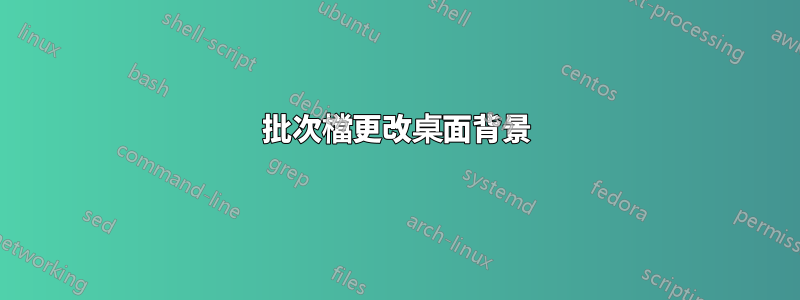
我想編寫一個更改桌面背景的批次檔。
這是我到目前為止所擁有的:
Reg Add "HKCU\Control Panel\Desktop" /v Wallpaper /f /t REG_SZ /d C:\background.jpg
Reg Add "HKCU\Control Panel\Desktop" /v WallpaperStyle /f /t REG_SZ /d 10
第一行起作用並改變了圖片。但第二行不起作用。
我不確定這些/v /f /t /d開關是什麼意思。
我的第二行有問題嗎?
答案1
echo off
call :quiet>nul 2>&1
goto :EOF
:quiet
reg add "HKCU\Control Panel\Desktop" /v Wallpaper /f /t REG_SZ /d %windir%:\Desktop\wallpaper.bmp
reg add "HKCU\Control Panel\Desktop" /v WallpaperStyle /f /t REG_SZ /d 10
:: Make the changes effective immediately
:: %SystemRoot%\System32\RUNDLL32.EXE user32.dll, UpdatePerUserSystemParameters
這有效!
答案2
您可以在此處下載帶有正確程式碼的批次檔:
https://mega.nz/file/ra4AECKC#uivKImmOZmowf39Sow9Un-zAqWsPcGXTk2xsoc4Qv5M
您必須稍微編輯該文件。您必須將“在此輸入圖片補丁”變更為圖片的完整補丁。
抱歉英文不好。


