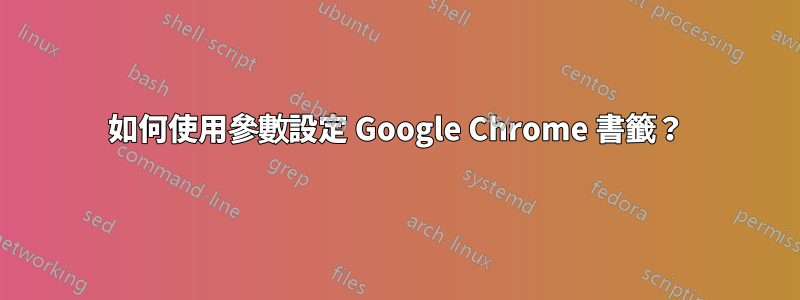
有沒有辦法在 google chrome 書籤中設定參數?我多年來一直在 Mozilla Firefox 中使用它。
範例:URL 為 www.url.de/vserver=%ID 的書籤。在 Firefox 中,我在網址列輸入 vserver:343,然後 Firefox 將其轉換為正確的 url:url.de/vserver=343
對於某些工作流程來說,這確實節省了時間。
答案1
chrome://settings/searchEngines抱歉 - 因為它沒有書籤,所以在 Google Chrome 中稱為“omnisearch”。
- 去
chrome://settings/searchEngines - 在底部輸入您的搜尋標籤和 URL,其中參數 =
%s - 在網址列中輸入標籤 > 按Tab> 輸入您的參數(例如,
3434)。 - Chrome 使用輸入的參數開啟正確的 URL。
答案2
前往 Chrome >> 書籤 >> 書籤管理員 >> 新增新的新增文字
在網址中,輸入:
javascript:void(location.href='URL'+window.prompt("Text to be displayed",""));


