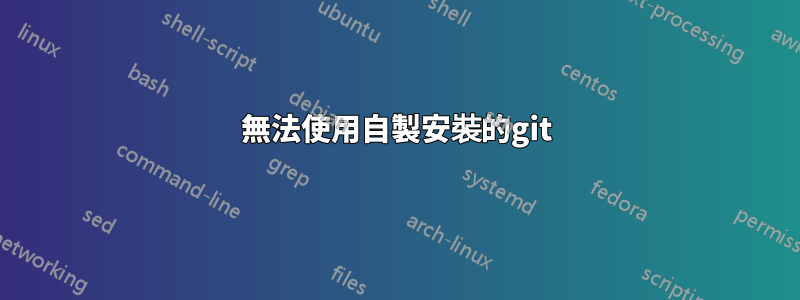
當我嘗試使用剛剛透過自製程式安裝的最新版本的 git 時,我遇到了一個非常奇怪的問題。which git指向我自製程式安裝,但呼叫git返回隨 OS X 安裝的原始版本。
我首先查看了我使用的原始版本。
[user@home ~]$ git --version
git version 1.8.5.2 (Apple Git-48)
然後我去homebrew安裝最新版本。
[user@home ~]$ brew install git
==> Downloading https://downloads.sf.net/project/machomebrew/Bottles/git-2.0.0.mavericks.bottle.2.tar.gz
######################################################################## 100.0%
==> Pouring git-2.0.0.mavericks.bottle.2.tar.gz
==> Caveats
The OS X keychain credential helper has been installed to:
/usr/local/bin/git-credential-osxkeychain
The 'contrib' directory has been installed to:
/usr/local/share/git-core/contrib
Bash completion has been installed to:
/usr/local/etc/bash_completion.d
zsh completion has been installed to:
/usr/local/share/zsh/site-functions
==> Summary
答案1
shell 維護在變數中找到可執行檔的路徑的快取$PATH。所以它緩存/usr/bin/git而不是/usr/local/bin/git,因為後者在 shell 啟動時不存在。從目前終端運行hash -rBash 將清除此緩存,然後找到的第一個實例$PATH應該是執行的實例。
答案2
我遇到了完全相同的問題。這是我的解決方案。
brew uninstall git
# make sure everything is alright, maybe brew will give you some hint
brew doctor
brew update
brew install git
# magic happen, brew will give you hint /usr/bin occurs before /usr/local/bin
# and recommend you run following command
brew doctor
echo 'export PATH="/usr/local/bin:$PATH"' >> ~/.bash_profile
之後您就完成了,但是當您運行時您看不到任何更改git --version。只需登出並重新登錄,git --version然後再次運行即可。
答案3
當使用 homebrew 更新機器上的 git 時,請依照以下步驟操作:
brew doctor
修復建議的問題
brew update是否有更新版本的自製程式可用
brew install git下載並安裝git的最新版本
跑步brew doctor會讓你知道
警告:你的地窖裡有未連接的小桶
執行brew link git會出現錯誤
錯誤:無法符號連結 bin/git
目標 /usr/local/bin/git 已存在。您可能想要刪除它:
rm '/usr/local/bin/git'
brew link --overwrite git覆蓋符號連結並指向已安裝的 git brew。
答案4
我的問題是我安裝了 Mac GitHub 應用程式。/usr/local/bin/git指向應用程式的 git 版本,而不是 Homebrew 版本。卸載 GitHub 應用程式解決了我的問題。


