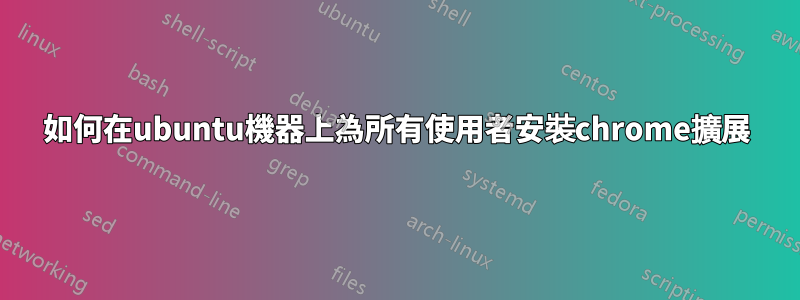
我希望為我的 ubuntu 機器中的所有使用者以及 google chrome 中的所有設定檔安裝 chrome 擴充功能。這可能嗎?
答案1
是的,這是可能的。
您需要在 /opt/google/chrome/extensions/external_extensions.json 檔案中新增 chrome 擴充功能詳細資訊。
使用您最喜歡的編輯器編輯該文件,然後添加如下行。
"thisistheextensionidwhichyouwillgetinext.manager": { "_comment": "這是正常評論", "external_update_url": "http://clients2.google.com/service/update2/crx“ },
新增該行時,請注意其 json 檔案。只需驗證 json 即可。
然後重新啟動您的計算機,您將看到擴充功能將應用於該計算機中的所有用戶


