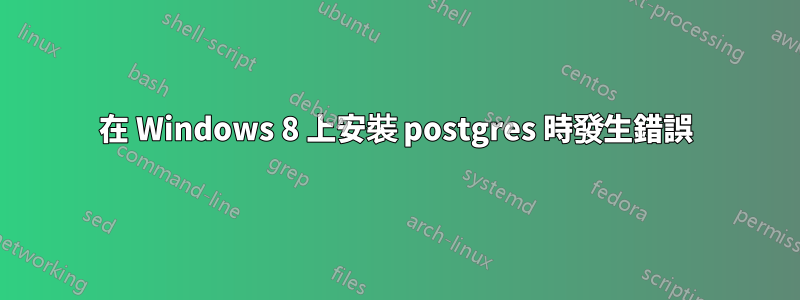
我使用 Windows 8 筆記型電腦作為我的開發伺服器。
我嘗試在我的筆記型電腦上安裝 postgres,但出現以下錯誤:
運行安裝後步驟時出現問題。安裝可能無法正確完成。資料庫叢集初始化失敗。
這是我的努力影片(請原諒品質很差,今天之前我沒有使用過螢幕擷取軟體):
http://youtu.be/LwhqCXiji8E
安裝檔案:
fixing permissions on existing directory C:/postgres/data ... ok
creating subdirectories ... ok
selecting default max_connections ... The system cannot find the path specified.
The system cannot find the path specified.
The system cannot find the path specified.
The system cannot find the path specified.
The system cannot find the path specified.
The system cannot find the path specified.
10
selecting default shared_buffers ... The system cannot find the path specified.
The system cannot find the path specified.
The system cannot find the path specified.
The system cannot find the path specified.
The system cannot find the path specified.
The system cannot find the path specified.
The system cannot find the path specified.
The system cannot find the path specified.
The system cannot find the path specified.
The system cannot find the path specified.
The system cannot find the path specified.
The system cannot find the path specified.
The system cannot find the path specified.
The system cannot find the path specified.
The system cannot find the path specified.
The system cannot find the path specified.
The system cannot find the path specified.
The system cannot find the path specified.
The system cannot find the path specified.
400kB
creating configuration files ... ok
creating template1 database in C:/postgres/data/base/1 ... The system cannot find the path specified.
child process exited with exit code 1
initdb: removing contents of data directory "C:/postgres/data"
Called Die(Failed to initialise the database cluster with initdb)...
Failed to initialise the database cluster with initdb
Script stderr:
Program ended with an error exit code
Error running cscript //NoLogo "C:\postgres/installer/server/initcluster.vbs" "NT AUTHORITY\NetworkService" "postgres" "****" "C:\postgres" "C:\postgres\data" 5432 "DEFAULT" 0 : Program ended with an error exit code
Problem running post-install step. Installation may not complete correctly
The database cluster initialisation failed.
答案1
從http://www.windows-commandline.com/add-user-to-group-from-command-line/
Solution:
- Uninstall PostgreSQL
- net user postgres /delete
- Control Panel -> User Accounts -> Configure advanced user profile properties -> delete all "Unknown User" instances that seem to be left from postgres
- compmgmt.msc -> Local Users and Groups -> Users -> New User... -> User name: postgres, Password: postgrespass -> Create
- compmgmt.msc -> Local Users and Groups -> Users -> postgres -> Member of -> Add... -> Administrators -> OK
- copy postgresql-8.4.9-1-windows.exe to C:\
- runas /user:postgres cmd.exe -> cd \ -> postgresql-8.4.9-1-windows.exe -> installed successfully without errors. Checked data folder and confirmed files created successfully.
- compmgmt.msc -> Local Users and Groups -> Users -> postgres -> Member of -> Administrators -> Remove
- compmgmt.msc -> Local Users and Groups -> Users -> postgres -> Member of -> Add... -> Power Users -> OK
- Installed HM2 -> created db successfully
- Restarted computer -> HM2 runs properly (i.e. just to check postgresql service starts automatically)


