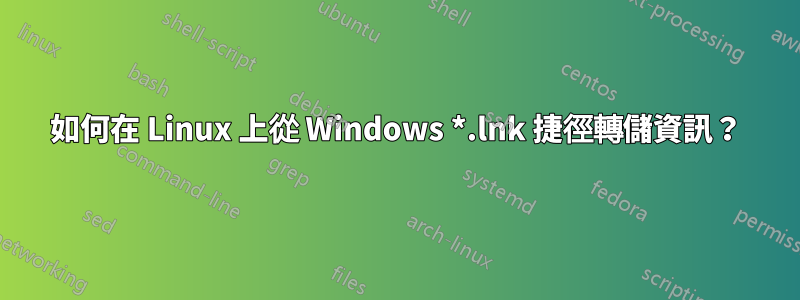
要在 Linux 上啟動 Windows lnk 快捷方式,可以使用wine start qqq.lnk.
但我是否查看有關它的資訊(命令列、當前目錄)?strings是不足夠的。
答案1
答案2
您可以使用該lnkinfo工具庫連結(liblnk-utilsDebian 中的包):
lnkinfo <file.lnk>
腳本中的用法範例:
LOCAL_PATH=$(lnkinfo "$1" | grep 'Local path' | cut -d':' -f2-)
ARGS=$(lnkinfo "$1" | grep 'Command line arguments' | cut -d':' -f2-)
輸出範例:
$ lnkinfo 'Program Files - Shortcut.lnk'
lnkinfo 20171101
Windows Shortcut information:
Contains a link target identifier
Contains a relative path string
Link information:
Creation time : Jul 14, 2009 03:20:08.555426400 UTC
Modification time : Apr 23, 2019 21:36:46.017274100 UTC
Access time : Apr 23, 2019 21:36:46.017274100 UTC
File size : 12288 bytes
Icon index : 0
Show Window value : 0x00003000
Hot Key value : 12288
File attribute flags : 0x00000011
Is read-only (FILE_ATTRIBUTE_READ_ONLY)
Is directory (FILE_ATTRIBUTE_DIRECTORY)
Drive type : Fixed (3)
Drive serial number : 0x0e1909c6
Volume label : Local Disk
Local path : C:\Program Files
Relative path : ..\..\..\Program Files
Link target identifier:
Shell item list
Number of items : 3
Shell item: 1
Item type : Root folder
Class type indicator : 0x1f (Root folder)
Shell folder identifier : 20d04fe0-3aea-1069-a2d8-08002b30309d
Shell folder name : My Computer
Shell item: 2
Item type : Volume
Class type indicator : 0x2f (Volume)
Volume name : C:\
Shell item: 3
Item type : File entry
Class type indicator : 0x31 (File entry: Directory)
Name : PROGRA~1
Modification time : Apr 23, 2019 21:36:48
File attribute flags : 0x00000011
Is read-only (FILE_ATTRIBUTE_READ_ONLY)
Is directory (FILE_ATTRIBUTE_DIRECTORY)
Extension block: 1
Signature : 0xbeef0004 (File entry extension)
Long name : Program Files
Localized name : @shell32.dll,-21781
Creation time : Jul 14, 2009 03:20:10
Access time : Apr 23, 2019 21:36:48
NTFS file reference : MFT entry: 878, sequence: 1
Distributed link tracking data:
Machine identifier : <snip>
Droid volume identifier : b2638d5e-f5b8-480c-bda0-fdb25ab91131
Droid file identifier : 968b84a2-a646-11e9-a124-0021cc6948e3
Birth droid volume identifier : b2638d5e-f5b8-480c-bda0-fdb25ab91131
Birth droid file identifier : 968b84a2-a646-11e9-a124-0021cc6948e3
答案3
問題並沒有說你使用 cygwin,但如果是這樣,我建議使用 Cygutils 套件附帶的 readshortcut
注意:我發現了一些它不顯示的快捷方式,所以我也建議使用暴力破解
字串-el
甚至
十六進位轉儲-c
READSHORTCUT(1) Cygutils
READSHORTCUT(1)名稱 readshortcut - 從 Windows 捷徑 (.lnk) 檔案讀取數據
摘要閱讀快捷方式 [選項]* 快捷方式
說明 readshortcut 是用於讀取 Windows 捷徑檔案(也稱為 OLE 連結)的命令列工具。最實際的用途是解析快捷方式指向的目標。它可以輕鬆地從腳本或批次檔運行以進行非互動式使用。


