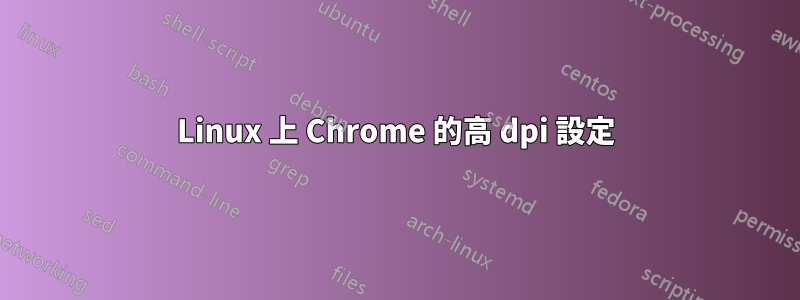
在 Firefox 的高解析度螢幕上,您可以設定about:config
layout.css.devPixelsPerPx=2
所以 Firefox 中的所有內容都有雙倍大小。
chrome瀏覽器也有這樣的設定嗎?
答案1
我在 Linux 中使用google-chrome,對我有用的是編輯啟動器,以便它傳遞命令列參數--force-device-scale-factor=2
例如在 /usr/bin/google-chrome-stable 中
# ...
# Make sure that the profile directory specified in the environment, if any,
# overrides the default.
if [[ -n "$CHROME_USER_DATA_DIR" ]]; then
# Note: exec -a below is a bashism.
exec -a "$0" "$HERE/chrome" \
--force-device-scale-factor=2 \
--user-data-dir="$CHROME_USER_DATA_DIR" "$@"
else
exec -a "$0" "$HERE/chrome" \
--force-device-scale-factor=2 \
"$@"
fi


