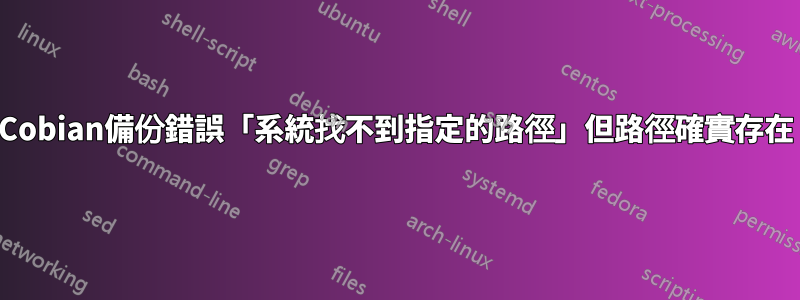
我已經開始使用cobian備份。這是我上次備份的日誌。它應該備份 20GB,但只備份了 5GB。
Cobian備份錯誤“系統找不到指定的路徑”,但該路徑確實存在。
2014-07-24 11:35 ** Backing up the task "jlDocuments" **
2014-07-24 11:35 Counting the files for the task "jlDocuments"...
2014-07-24 11:35 Starting the Volume Shadow Copy snapshot for the drives: C:\
2014-07-24 11:35 The Volume Shadow Copy snapshot set has been created successfully
2014-07-24 11:35 Creating the destination directory "E:\Documents 2014-07-24 11;35;10 (Differential)"
2014-07-24 11:35 The destination directory "E:\Documents 2014-07-24 11;35;10 (Differential)" has been successfully created
2014-07-24 11:35 Backing up the directory "GLOBALROOT\Device\HarddiskVolumeShadowCopy12\Users\jl\Documents"
ERR 2014-07-24 11:35 Couldn't copy the file "GLOBALROOT\Device\HarddiskVolumeShadowCopy12\Users\jl\Documents\backupEvernote\Evernote 2014-07-24 11;23;34 (Full)\Atlas\js\libs\json2.js.enz": The system cannot find the file specified
ERR 2014-07-24 11:35 Couldn't copy the file "GLOBALROOT\Device\HarddiskVolumeShadowCopy12\Users\jl\Documents\backupEvernote\Evernote 2014-07-24 11;23;34 (Full)\Atlas\js\libs\jsonrpc.js.enz": The system cannot find the file specified
等等,不同文件同樣的錯誤
ERR 2014-07-24 11:38 Couldn't create the directory "E:\Documents 2014-07-24 11;35;10 (Differential)\Copy\macnörderi\web\email - 5 processa inboxen.screenflow": The system cannot find the path specified
等等
ERR 2014-07-24 11:38 Couldn't create the directory "E:\Documents 2014-07-24 11;35;10 (Differential)\Copy\Skola": The system cannot find the path specified
直到最後它給了我一個總結
2014-07-24 11:38 Deleting the Volume Shadow Copy snapshot "bf7509e1-788c-4f0a-b547-3111b6c3e9b2"
2014-07-24 11:38 The Volume Shadow Copy snapshot set has been successfully deleted
2014-07-24 11:38 Total backup time for "jlDocuments": 0 hours, 3 minutes, 15 seconds
2014-07-24 11:38 ** Backup done for the task "jlDocuments". Errors: 580. Processed files: 4066. Backed up files: 605. Total size: 5,13 GB **
2014-07-24 11:38 --
2014-07-24 11:38 The system can now enter sleep mode
2014-07-24 11:38 Total backup time: 0 hours, 3 minutes, 19 seconds
2014-07-24 11:38 *** Backup done. Errors: 580. Processed files: 4066. Backed up files: 605. Total size: 5,13 GB ***
2014-07-24 11:38 --
我該怎麼辦?文件肯定在那裡。
如果有人有更好的免費程式請隨時告訴我。
答案1
在 Cobain Backup 中,我有時發現我需要重新建立備份選項才能使其正常運作。如果上述方法失敗,請嘗試手動新增這些資料夾而不是頂層資料夾。
這是自動啟動的備份還是手動啟動的備份?您是否擁有可能限制複製這些文件的資料夾權限?要查找,請右鍵單擊該資料夾,然後按一下屬性。然後選擇安全。檢查目前使用者是否具有指定資料夾的讀取/寫入權限。


