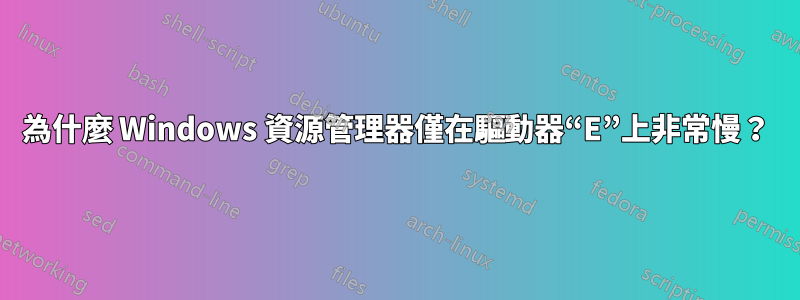
我遇到以下問題:每次我打開Windows 資源管理器轉到驅動器E:(到我的下載資料夾)並嘗試打開.avi 檔案時,需要很長時間才能對檔案充電(地址欄中的綠色加載欄)最後打開它...
我最近更換了硬碟,認為舊硬碟會有一些缺陷。我為新硬碟提供了相同的 E: 字母,我將所有舊檔案複製到新硬碟上,以便我的程式和快捷方式繼續工作。
但它又發生了!
這只發生在E:驅動器上,我的其他硬碟都沒有這樣做。 :/
我有 :
- 華碩H87M-PLUS
- i5 4670
- 8GB DDR3
- GTX 660 TI 3Gb
- 128 Gb SSD 金士頓 (Win 7 x64)
- 640 GB 三星
- 2 x 1 Tb WD Blue(其中之一是 E: 驅動器)
是軟體還是硬體還是兩者兼具?有什麼想法嗎 ?
這就是 chkdsk E: 給我的:
C:\Windows\system32>chkdsk E:
The type of the file system is NTFS.
Volume label is Data.
WARNING! F parameter not specified.
Running CHKDSK in read-only mode.
CHKDSK is verifying files (stage 1 of 3)...
251648 file records processed.
File verification completed.
0 large file records processed.
0 bad file records processed.
0 EA records processed.
0 reparse records processed.
CHKDSK is verifying indexes (stage 2 of 3)...
305572 index entries processed.
Index verification completed.
0 unindexed files scanned.
0 unindexed files recovered.
CHKDSK is verifying security descriptors (stage 3 of 3)...
251648 file SDs/SIDs processed.
Security descriptor verification completed.
26963 data files processed.
CHKDSK is verifying Usn Journal...
1529944 USN bytes processed.
Usn Journal verification completed.
Windows has checked the file system and found no problems.
976759807 KB total disk space.
389584228 KB in 223884 files.
97660 KB in 26964 indexes.
0 KB in bad sectors.
349039 KB in use by the system.
65536 KB occupied by the log file.
586728880 KB available on disk.
4096 bytes in each allocation unit.
244189951 total allocation units on disk.
146682220 allocation units available on disk.
這是我的 PrtScreen啟動W7後的任務管理器
答案1
Windows 資源管理器會掃描您瀏覽的檔案以提取有關該檔案的元資料。不幸的是,掃描這些文件可能需要比預期更長的時間,甚至掛起。原因可能是 avi 損壞或 Windows 不想要的編碼。您可以編輯註冊表,以便資源管理器不再執行這些掃描。缺點是您將丟失要掃描的新文件的元資料。
您可以變更以下註冊表項中的行為:
HKEY_LOCAL_MACHINE\SOFTWARE\Microsoft\Windows\CurrentVersion\PropertySystem\PropertyHandlers
在那裡您將找到特定檔案副檔名的屬性處理程序。您可以重新命名.avi為.avi-old.它會保留在那裡,以便您在想要恢復掃描功能時可以輕鬆地將其更改回來。您也可以對其他文件類型執行此操作(例如.mp4).mp4-old。我只會針對您遇到問題的文件類型更改此設定。
無法逐個資料夾地更改此設定。它是全系統範圍的。
您還可以嘗試另一件事。您可以嘗試將資料夾視圖變更為清單(不是細節或小/大圖示)。運氣好的話資源管理器不會嘗試掃描文件在那一刻。當處於詳細資訊視圖時,它將嘗試掃描,因為它需要顯示元資料。如果您始終希望顯示日期、大小和類型,您可以將其設定為詳細資訊視圖,並嘗試更改該資料夾的預設視圖以僅顯示這些屬性(右鍵單擊資料夾,自訂並設定最佳化資料夾“常規項目”) “) 但是這個是逐個資料夾設定。 (但我不確定資源管理器當時是否仍會嘗試掃描元數據,這只是嘗試和錯誤)
答案2
您應該檢查所有硬體驅動程式是否是最新的。並嘗試對驅動器進行碎片整理;.avi檔案可能很大,您的系統可能會花費時間從整個磁碟中提取檔案的碎片,特別是如果您已經使用它很長時間,並直接從舊硬碟複製新硬碟。
如果您對這些類型的檔案使用緩衝,您可能需要縮小緩衝區大小。


