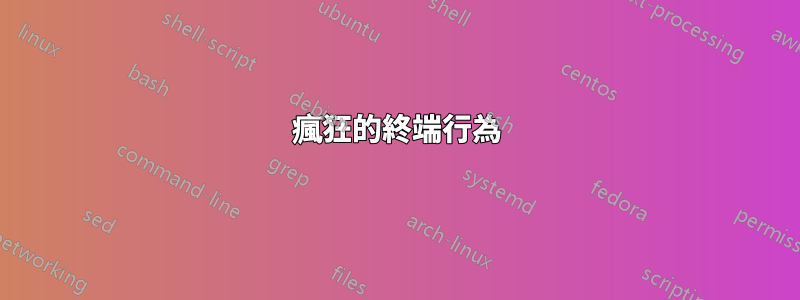
我正在嘗試運行一個腳本來從一堆 MP4 檔案中提取所有音訊。當我從文字編輯器逐行剪下並貼上到終端時,一切正常,但是當我建立shell 腳本來執行此操作時,我會收到一組錯誤,如果我剪下並貼上多行,則會收到不同的錯誤。
我可以建立一個 foreach 循環來執行此操作,但嘗試了解出了什麼問題。這是 shell 腳本的一部分:
#/bin/bash
ffmpeg -i 969_BIO03.1-Introduction-to-Molecular-Genetics.mp4 -b:a 192K -vn BIO03.1-Introduction-to-Molecular-Genetics.mp3
ffmpeg -i 970_BIO03.2-DNA-Replication.mp4 -b:a 192K -vn BIO03.2-DNA-Replication.mp3
ffmpeg -i 971_BIO03.3-DNA-Repair.mp4 -b:a 192K -vn BIO03.3-DNA-Repair.mp3
ffmpeg -i 972_BIO03.4-Transcription.mp4 -b:a 192K -vn BIO03.4-Transcription.mp3
同樣,如果我只複製一行,一切都很好。如果我執行腳本,我會得到:
# ./ripaudio.sh
ffmpeg version N-52501-gd783297 Copyright (c) 2000-2013 the FFmpeg developers
built on May 14 2013 15:57:34 with gcc 4.4.7 (GCC) 20120313 (Red Hat 4.4.7-3)
configuration: --enable-gpl --enable-libmp3lame --enable-libtheora --enable-libvorbis --enable-libvpx --enable-libx264
libavutil 52. 27.101 / 52. 27.101
libavcodec 55. 6.100 / 55. 6.100
libavformat 55. 3.100 / 55. 3.100
libavdevice 55. 0.100 / 55. 0.100
libavfilter 3. 60.102 / 3. 60.102
libswscale 2. 2.100 / 2. 2.100
libswresample 0. 17.102 / 0. 17.102
libpostproc 52. 3.100 / 52. 3.100
Input #0, mov,mp4,m4a,3gp,3g2,mj2, from '969_BIO03.1-Introduction-to-Molecular-Genetics.mp4':
Metadata:
major_brand : isom
minor_version : 512
compatible_brands: isomiso2avc1mp41
encoder : Lavf55.3.100
Duration: 00:08:30.49, start: 0.021333, bitrate: 733 kb/s
Stream #0:0(eng): Video: h264 (Main) (avc1 / 0x31637661), yuv420p, 720x480 [SAR 32:27 DAR 16:9], 596 kb/s, 29.97 fps, 29.97 tbr, 11988 tbn, 59.94 tbc
Metadata:
handler_name : VideoHandler
Stream #0:1(eng): Audio: aac (mp4a / 0x6134706D), 48000 Hz, stereo, fltp, 128 kb/s
Metadata:
handler_name : SoundHandler
'NULL @ 0x243c8c0] Unable to find a suitable output format for 'BIO03.1-Introduction-to-Molecular-Genetics.mp3
: Invalid argumenton-to-Molecular-Genetics.mp3
ffmpeg version N-52501-gd783297 Copyright (c) 2000-2013 the FFmpeg developers
built on May 14 2013 15:57:34 with gcc 4.4.7 (GCC) 20120313 (Red Hat 4.4.7-3)
configuration: --enable-gpl --enable-libmp3lame --enable-libtheora --enable-libvorbis --enable-libvpx --enable-libx264
libavutil 52. 27.101 / 52. 27.101
libavcodec 55. 6.100 / 55. 6.100
libavformat 55. 3.100 / 55. 3.100
libavdevice 55. 0.100 / 55. 0.100
libavfilter 3. 60.102 / 3. 60.102
libswscale 2. 2.100 / 2. 2.100
libswresample 0. 17.102 / 0. 17.102
libpostproc 52. 3.100 / 52. 3.100
Input #0, mov,mp4,m4a,3gp,3g2,mj2, from '970_BIO03.2-DNA-Replication.mp4':
Metadata:
major_brand : isom
minor_version : 512
compatible_brands: isomiso2avc1mp41
encoder : Lavf55.3.100
Duration: 00:27:38.52, start: 0.021333, bitrate: 709 kb/s
Stream #0:0(eng): Video: h264 (Main) (avc1 / 0x31637661), yuv420p, 720x480 [SAR 32:27 DAR 16:9], 572 kb/s, 29.97 fps, 29.97 tbr, 11988 tbn, 59.94 tbc
Metadata:
handler_name : VideoHandler
Stream #0:1(eng): Audio: aac (mp4a / 0x6134706D), 48000 Hz, stereo, fltp, 128 kb/s
Metadata:
handler_name : SoundHandler
'NULL @ 0x357b8a0] Unable to find a suitable output format for 'BIO03.2-DNA-Replication.mp3
: Invalid argumentation.mp3
如果我然後將 3 個左右的一組並將它們貼進去,我會得到以下結果:
ffmpeg -i 974_BIO05.2-Prokaryotes.mp4 -b:a 192K -vn BIO05.2-Prokaryotes.mp3
ffmpeg version N-52501-gd783297 Copyright (c) 2000-2013 the FFmpeg developers
built on May 14 2013 15:57:34 with gcc 4.4.7 (GCC) 20120313 (Red Hat 4.4.7-3)
configuration: --enable-gpl --enable-libmp3lame --enable-libtheora --enable-libvorbis --enable-libvpx --enable-libx264
libavutil 52. 27.101 / 52. 27.101
libavcodec 55. 6.100 / 55. 6.100
libavformat 55. 3.100 / 55. 3.100
libavdevice 55. 0.100 / 55. 0.100
libavfilter 3. 60.102 / 3. 60.102
libswscale 2. 2.100 / 2. 2.100
libswresample 0. 17.102 / 0. 17.102
libpostproc 52. 3.100 / 52. 3.100
Input #0, mov,mp4,m4a,3gp,3g2,mj2, from '974_BIO05.2-Prokaryotes.mp4':
Metadata:
major_brand : isom
minor_version : 512
compatible_brands: isomiso2avc1mp41
encoder : Lavf55.3.100
Duration: 00:21:53.75, start: 0.021333, bitrate: 708 kb/s
Stream #0:0(eng): Video: h264 (Main) (avc1 / 0x31637661), yuv420p, 720x480 [SAR 32:27 DAR 16:9], 571 kb/s, 29.97 fps, 29.97 tbr, 11988 tbn, 59.94 tbc
Metadata:
handler_name : VideoHandler
Stream #0:1(eng): Audio: aac (mp4a / 0x6134706D), 48000 Hz, stereo, fltp, 128 kb/s
Metadata:
handler_name : SoundHandler
Output #0, mp3, to 'BIO05.2-Prokaryotes.mp3':
Metadata:
major_brand : isom
minor_version : 512
compatible_brands: isomiso2avc1mp41
TSSE : Lavf55.3.100
Stream #0:0(eng): Audio: mp3, 48000 Hz, stereo, fltp, 192 kb/s
Metadata:
handler_name : SoundHandler
Stream mapping:
Stream #0:1 -> #0:0 (aac -> libmp3lame)
Press [q] to stop, [?] for help
stream #1:390kB time=00:00:16.58 bitrate= 192.6kbits/s
keyframe=1
duration=0.021
dts=332.480 pts=332.480
size=375
stream #1:
keyframe=1
duration=0.021
dts=332.501 pts=332.501
size=355
[trimmed out hundreds of lines of this repeating pattern]
stream #1:
keyframe=1
duration=0.021
dts=337.109 pts=337.109
size=364
stream #1:
keyframe=1
duration=0.021
dts=337.131 pts=337.131
size=318
Enter command: <target> <time> <command>[ <argument>]
Parse error, at least 3 arguments were expected, only 1 given in string 'ell.mp4 -b:a 192K -vn BIO06.1-Anatomy-of-the-Cell.mp3'
size= 8408kB time=00:05:58.70 bitrate= 192.0kbits/s
Enter command: <target> <time> <command>[ <argument>]
我只是想了解這裡出了什麼問題,這些年來我已經編寫了相當多的腳本,而且 Unix 的一件事是它始終是一致的。你的腳本可能會被破壞,但在你得到正確的命令之前它是一致的。
我使用 SecureCRT 作為終端客戶端。
答案1
我在編寫用於壓縮資料夾及其子資料夾中包含的所有 mp4 視訊的批次腳本時遇到了同樣的問題,我發現(經過 3 天的谷歌搜尋)ffmpeg 預設允許即時串流轉碼負責,因此可以與流的設定進行交互,這意味著當命令位於批次腳本中時,第一個字串被正確執行,第二個字串被解釋為交互式命令,因此它會列印錯誤,直到某種排序緩衝區已滿並且腳本崩潰,我通過添加-nostdin到 ffmpeg 命令行來挽救我的一天,現在一切正常。
馬西米利亞諾·薩魯蒂
答案2
基於以下行:
Parse error, at least 3 arguments were expected, only 1 given in string 'ell.mp4 -b:a 192K -vn BIO06.1-Anatomy-of-the-Cell.mp3'
看來 shell 認為所有的ell.mp4 -b:a 192K -vn BIO06.1-Anatomy-of-the-Cell.mp3都是一個單一的令牌,而且它不會辨識空格。我敢打賭這些根本不是空格字符,而是其他呈現為空格字符的東西。
執行以下命令並仔細查看輸出
od -c name_of_your_script.sh | less
這會將每個可列印字符轉儲為可列印字符,並將所有不可列印字符轉儲為其 ASCII 代碼(我認為它是八進制的)。無論如何,尋找我貼到答案中的這個特定字串,並查找參數之間的空格。如果您在那裡看到的不是空格,那就是您的問題了。
答案3
你缺一個!我認為在你的腳本的第一行,它應該是:
#!/bin/bash
順便說一句,如果當前目錄中有所有 .mp4 文件,另一種方法是在 bash 中執行此操作:
for file in `ls *.mp4 | cut -d '.' -f -1 `;
do
ffmpeg -i ${file}.mp4 -b:a 192k -vn ${file}.mp3;
done
您可以調整 *.mp4 中的全域標準以滿足您的需求(例如ls ../media/bio123/97*BIO*.mp4)
上面發生的事情的細分:
ls *.mp4 // Get a list of all the MP4s in the current directory.
ls *.mp4 | cut -d '.' -f -1 // Get everything from the filename before the terminal . in the filename
然後${file}.mp4語法只是幫助 shell 知道我正在談論$filefor 循環中定義的變量,而不是名為 ' 的變量$file.mp4'。最後沒有什麼特別的file- 你可以將循環寫成:
for foo in `ls *.mp4 | cut -d '.' -f -1 `;
do
ffmpeg -i ${foo}.mp4 -b:a 192k -vn ${foo}.mp3;
done


