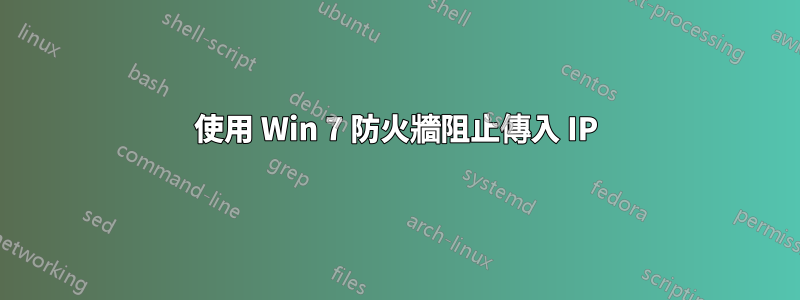
這個問題以前有人問過,但答案對我沒效,而且這個論壇的規則規定不要回覆答案,所以我再問。我按照之前帖子中的建議在 Win 7 防火牆高級選項卡精靈上完成了以下過程:
1. On the first page choose Custom for the type of rule.
2. Click Next till you get to Scope and put the ip address in the remote IP section.
3. After that click Next to Action and choose Block the connection.
4. Click next till you get to Name and give the rule a name.
我進入步驟 3 並輸入要封鎖的 IP,但每次我單擊左側導覽窗格中的「下一步」或「操作」時,都會收到錯誤「您必須為此規則指定端點」。無法找到有關在精靈中指定端點或搜尋 google 的任何資訊。如果有人能告訴我我缺少什麼,我將不勝感激。謝謝,羅傑
答案1
從評論中我看到問題已經解決了一段時間,但我會在這裡再次重複正確的步驟。我錯過了Inbound Rules步驟中的選擇。如果您Inbound Rules在選擇時沒有處於 狀態New Rule...,或沒有正確執行以下步驟,則可能會發生錯誤You must specify endpoints for this rule。
所以在Windows Firewall with Advanced Security執行以下操作:
Inbound Rules在左側窗格中選擇New Rule...在右側窗格中選擇或從Actions- 步驟
Rule type: 選擇Custom並按下Next - 步驟
Program: 保持All programs選取狀態並按Next - 步驟
Protocol and Ports:將協議保留為Any並按Next - 步驟
Scope:選擇These IP addresses(Which remote IP ...第二個區塊)- 按Add並輸入要封鎖的 IP,然後OK按並按Next
- 步驟
Action: 選擇Block the connection並按下Next - 步驟
Profile: 保留所有選擇並按Next - 步驟
Name:給規則一個有意義的名稱並按Finisch
現在您可以關閉,Windows Firewall with Advanced Security來自該 IP 位址的所有入站流量都將被封鎖。


