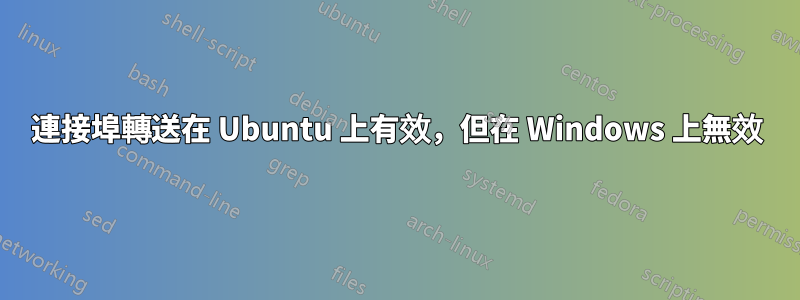
我將無線路由器設定為將 80 -> 80(以及 8080 -> 80)連接埠轉送到我的本機 http 伺服器。我有雙啟動 windows + ubuntu 並且它們都安裝了 apache。問題是如果我啟動 ubuntu,連接埠轉送工作正常,但如果我啟動 Windows(仍然是相同的 IP)連接埠轉送不起作用。
我已經禁用了防火牆,但沒有幫助。我嘗試通過代理訪問它 - 仍然沒有成功。你能告訴我 Windows 機器上可能會出現什麼問題嗎?我懷疑如果路由器配置適用於 Ubuntu 那麼我不應該費心去改變路由器端的任何東西,不是嗎?
事件日誌(在 Windows 中時)顯示此警告(帶有感嘆號的黃色三角形):
Warning Jul 29 22:50:57 FIREWALL rule : Protocol: TCP Src ip: 188.220.xx.xx Src port: 51522 Dst ip: 192.168.1.66 Dst port: 80 Chain: forward_host_service Rule Id: 1 Action: accept
Warning Jul 29 22:50:56 FIREWALL rule : Protocol: TCP Src ip: 188.220.xx.xx Src port: 51521 Dst ip: 192.168.1.66 Dst port: 80 Chain: forward_host_service Rule Id: 1 Action: accept
Warning Jul 29 22:50:56 FIREWALL rule : Protocol: TCP Src ip: 188.220.xx.xx Src port: 51520 Dst ip: 192.168.1.66 Dst port: 80 Chain: forward_host_service Rule Id: 1 Action: accept
PS 188.220.xx.xx 是我的外部 IP(由「我的 ip」頁面顯示),我無法 ping 通它
編輯:我可以從 Ubuntu (但不能從 Windows) ping 外部 IP,從 Ubuntu 存取時有來自路由器的日誌(仍然警告但有效):
Warning Jul 30 08:46:52 FIREWALL rule : Protocol: TCP Src ip: 188.220.xx.xx Src port: 32897 Dst ip: 192.168.1.66 Dst port: 80 Chain: forward_host_service Rule Id: 1 Action: accept
Warning Jul 30 08:46:52 FIREWALL rule : Protocol: TCP Src ip: 188.220.xx.xx Src port: 32896 Dst ip: 192.168.1.66 Dst port: 80 Chain: forward_host_service Rule Id: 1 Action: accept


