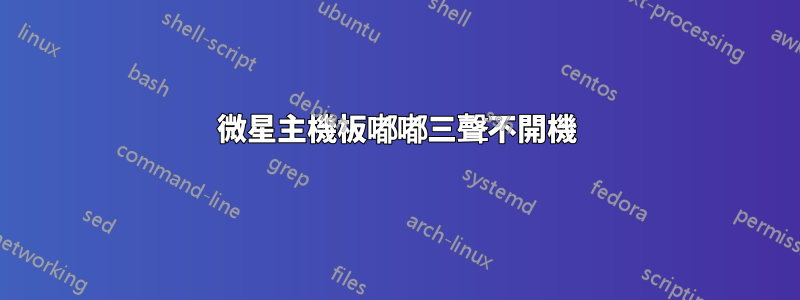
我正在一台無法啟動的機器上工作。它只是發出三聲蜂鳴聲,然後反覆重新啟動,但螢幕上沒有顯示任何內容。
我打開機殼發現主機板型號是微星 h61m-e23 (b3)
安裝的作業系統是Windows 7,但它永遠無法達到它 - 它甚至不顯示主機板詳細資訊畫面。
有人知道這台電腦有什麼問題嗎?
答案1
請參見為什麼我的電腦在開機時會發出蜂鳴聲?這些蜂鳴代碼是什麼?
說明你記性不好
AMI BIOS:
1 beep - System boot successfull
*1beep - Refresh failure - (NO VIDEO) memory refresh failure (bad memory)
2 beeps - Parity error - bad memory
3 beeps - Base 64K memory failure - bad memory
4 beeps - Timer not operational - bad motherboard
5 beeps - Processor error - bad processor
6 beeps - 8042 gate A20 failure - bad cpu or mainboard
7 beeps - Processor exception interput error - bad processor
8 beeps - Display memory read/write failure - bad video card or memory
9 beeps - ROM checksum error - bad BIOS
10 beeps - CMOS shutdown register read/write error - bad motherboard
11 beeps - Cache memory bad - bad CPU or motherboard
12 beeps - BIOS rom file incorrect size - The BIOS ROM file found does not match the size of the flash device
13 beeps - BIOS rom image mismatch - The BIOS ROM file layout configuration does not match image present in the flash device
5 short + 1 long beeps - Memory error - No memory detected in the memory slots.
6 short + 1 long beeps - Memory error - EDO memory detected in system
7 short + 1 long beeps - SMBUS error
根據您的電腦記憶體大小,您有以下幾種選擇:
如果您有 1 個 RAM,請更換它!
如果有多個,請將其刪除,只留下一個,看看機器是否可以啟動。然後,關閉計算機,使用不同的 RAM 棒並打開計算機。重複此操作,直到找到死的/壞的棒(假設它是 RAM,而不是插槽等)。
另外,只要確保其正確就位可能會有所幫助
答案2
在手冊中我可以看到它有一個 American Megatrends BIOS (AMI BIOS):
您似乎遇到了 RAM 問題:http://www.bioscentral.com/beepcodes/amibeep.htm


