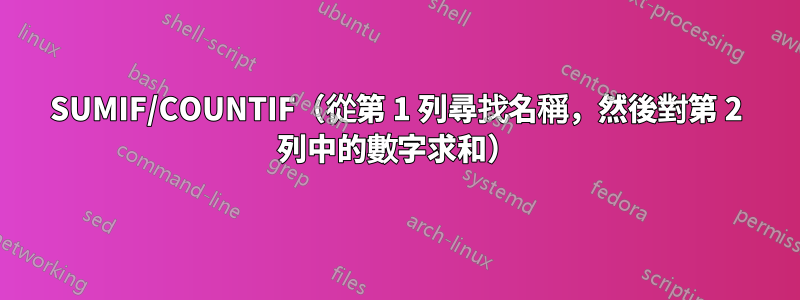
我需要從第 1 列中尋找名稱,然後對第 2 列中的數字求和。 (我正在處理的電子表格有 7400 行!!!)
例子:
Column A ColumnB
Nad 10
Baz 15
Nad 50
Nad 5
Baz 45
Baz 10
Ash 15
Ash 25
每個名字的總數是多少。所以對 Nad 來說應該是:65
答案1
您要找什麼電話分組資料透視表:
在資料透視表的行和列標籤區域中,您可以以自訂方式對欄位中的項目進行分組。將資料分組可以幫助您隔離滿足您的特定需求且無法透過其他方式(例如排序和篩選)輕鬆分組的資料子集。

Group numeric items
Select the numeric field in the PivotTable report that you want to group.
On the Options tab, in the Group group, click Group Field.
In the Starting at box, enter the first item to group.
In the Ending at box, enter the last item to group.
In the By box, type a number that represents the interval included in each group.
答案2
您需要的是資料整合。
- 按一下要在目前工作表中尋找結果的儲存格。
- 點選
Data > Consolidate Function從下拉清單中選擇總和- 在
reference欄位中,選擇來源資料範圍(您可以使用列標籤作為選項來選擇它) - (如果您選擇了帶有列標籤的資料)勾選相關複選框:
Use labels在Top row和Left column - 按一下“確定”
有關螢幕截圖的更詳細說明,請參閱


