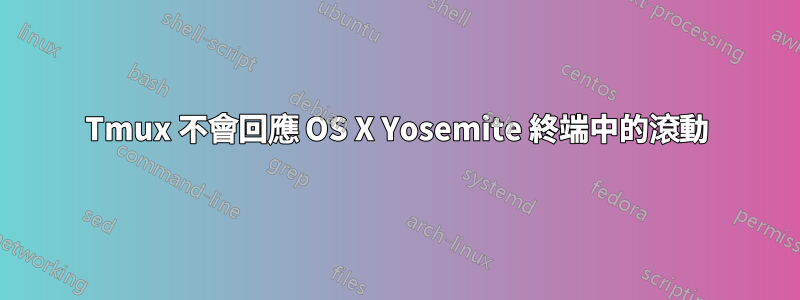
最近,我更新到 OS X Yosemite,並很高興地發現 Apple 已在其終端應用程式中新增了滑鼠支援。這在滾動瀏覽我的歷史記錄的標準終端視窗和 less 之類的應用程式中效果很好。但是,當我啟動 tmux 時,用觸控板滾動會滾動我的命令歷史記錄並不是終端輸出。
.tmux.conf我的文件如下所示:
# INTERFACE
# enable mouse support
set-window-option -g mode-mouse on
# set up the default command to ensure the window's name is empty if it's not already defined and
# to reattach the user namespace to the current shell
set-option -g default-command 'reattach-to-user-namespace -l $SHELL;'
# modify the split pane keyboard shortcuts
unbind %
unbind '"'
bind '"' split-window -h
bind = split-window -v
# rebind the c shortcut so it creates a window with an empty name
bind-key c new-window -n ''
# set the window title to be the current session's name
set -g set-titles on
set -g set-titles-string '#S'
set-window-option -g automatic-rename off
# STATUS BAR
# start counting the window panes at 1 instead of 0
set -g base-index 1
set -g pane-base-index 1
# set up the default colors and font weights
set -g status-fg white
set -g status-bg colour234
set -g window-status-activity-attr bold
set -g pane-border-fg colour245
set -g pane-active-border-fg colour39
set -g message-fg colour16
set -g message-bg colour221
set -g message-attr bold
# set up the status left
set -g status-right ""
set -g status-left-length 32
set -g status-left '#[fg=colour235,bg=colour252,bold] #S '
# set up the window status
set -g window-status-format "#[fg=white,bg=colour234] #I: #W "
set -g window-status-current-format "#[fg=colour235,bg=colour39,noreverse,bold] #I: #W "
先謝謝您的幫忙!
答案1
我也在 Yosemite,我可以使用滑鼠滾輪滾動歷史記錄一旦我進入複印模式。




