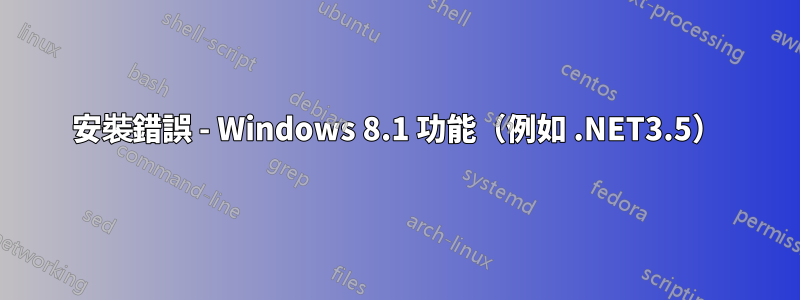
我有一個需要 .NET 3.5 的程式。當我在 Windows 8.1 上運行它時,我收到一個彈出視窗:
An app on your PC needs the following Windows feature:
.NET Framework 3.5 (includes .NET 2.0 and 3.0)
[Download and install the feature]
「下載」連結開始安裝,安裝失敗Error code: 0x800F0906並顯示 和連結到通用風格的建議,例如“檢查您的網路連線”。我也嘗試過:
- 從對話方塊安裝
Windows Features,但出現相同的錯誤。 - 下載並運行dotnetfx35.exe- 被重定向到上面並因相同的錯誤而失敗。
下列的損壞的快閃記憶體更新阻止 Windows 更新 - DISM 失敗 0x800f0906,我嘗試運行sfc /scannow和dism /online /cleanup-image /scanhealth,但都沒有解決問題或產生可理解的日誌。
那麼,如何在 Windows 8.1 上安裝 .NET 3.5?
答案1
繼 的輸出後sfc,我轉向閱讀c:\Windows\Logs\CBS\CBS.log。失敗時,我看到以下幾行:
Failed to find package: Package_78_for_KB2966828~31bf3856ad364e35~amd64~~6.3.1.4 from the index with mapping index packages recently rebuilt, [HRESULT = 0x800f090d - CBS_E_MISSING_PACKAGE_MAPPING_INDEX]
Failed to get WU category/updateID for package: Package_78_for_KB2966828~31bf3856ad364e35~amd64~~6.3.1.4 [HRESULT = 0x800f090d - CBS_E_MISSING_PACKAGE_MAPPING_INDEX]
Failed to get the category and update ID for package: Package_78_for_KB2966828~31bf3856ad364e35~amd64~~6.3.1.4, component: amd64_microsoft-windows-wpfcorecomp.resources_31bf3856ad364e35_6.3.9600.20708_en-us_a3b67b207d2057ab, file: PresentationHostDLL.dll.mui [HRESULT = 0x800f090d - CBS_E_MISSING_PACKAGE_MAPPING_INDEX]
Exec: Missing files are found during staging attempt but failed to download content from WU. [HRESULT = 0x800f090d - CBS_E_MISSING_PACKAGE_MAPPING_INDEX]
憑直覺,我卸載了KB2966828日誌中提到的內容,瞧 - 安裝成功了!我希望 Windows Update 能夠再次安裝它,如果它真的很重要的話...


