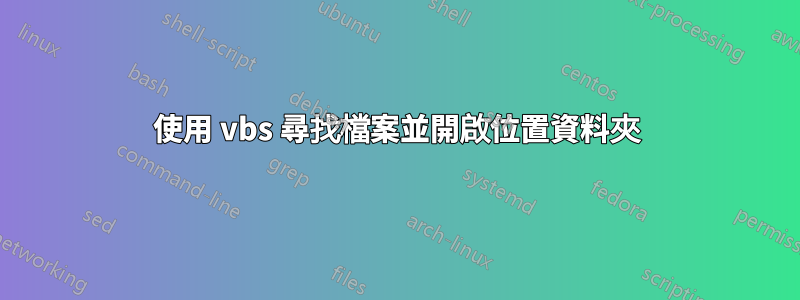
有沒有辦法在vbs(或其他)中製作一個腳本,在每個硬碟分割區中搜尋文件,然後在找到該文件時打開該文件的位置資料夾?因此,如果我想在 H:\stuff\texts\ 中找到位於 H: 磁碟機中的檔案“rand.txt”,程式碼會在 C:,D:,E:,F: 中查找,然後如果找到它在H 中:它繼續開啟資料夾「texts」。我嘗試使用 cmd 但它實際上對我不起作用...
答案1
這是一個 Windows 批次解決方案(可能比較耗時):
@ECHO OFF >NUL
@SETLOCAL enableextensions disabledelayedexpansion
for %%G in (a b c d e f g h i j k l m n o p q r s t u v w x y z) do (
if exist %%G:\NUL (
echo %%G: drive
for /F "tokens=*" %%H in ('where /r %%G:\ rand.txt 2>NUL') do (
echo %%H
explorer.exe /e,/select,"%%~fH"
)
)
)
@ENDLOCAL
@GOTO :eof
代替echo %%H你有檔名的完整路徑...
編輯:(where /r %%G:\ rand.txt 2>NUL重要:)如果起始目錄不存在,則2>NUL消除錯誤訊息,如下例所示(片段枚舉):ERROR: The system cannot find the file specifiedINFO: Could not find files for the given pattern(s)
d:\xxx>where /r C:\bat\ randx.txt
ERROR: The system cannot find the file specified.
d:\xxx>echo %errorlevel%
2
d:\xxx>where /r d:\bat\ randx.txt
INFO: Could not find files for the given pattern(s).
d:\xxx>echo %errorlevel%
1
d:\xxx>where /r d:\bat\ rand.txt
d:\bat\files\rand.txt
d:\xxx>echo %errorlevel%
0
d:\xxx>
答案2
這應該在 Powershell 中完成:
gwmi Win32_LogicalDisk | Select-Object -expand DeviceID | %{$drive = $_; $drive; ls "$drive\rand.txt" -recurse | %{ii (Split-Path $_)}}


